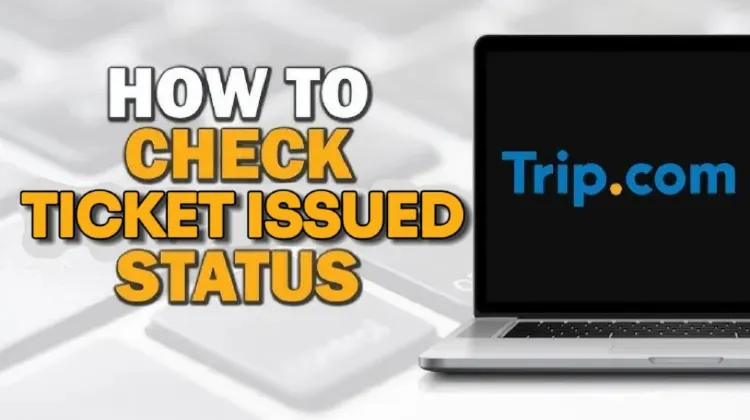
Easily check your Trip.com ticket issued status and ensure your flight tickets are confirmed. 👀
Get amazing discounts on eSIM, SIM, and WiFi! Stay connected while travelling with our limited-time offers. 🎁
🔥Worldwide Travel Discounts
Enjoy 20% off and 5% off China trains!
Explore exclusive deals on flights, hotels, attractions and more across various regions!👀
🚍Local Transportation Deals
Unlock 10% OFF on car rentals. Hit the road and enjoy more savings!🎉
🎡Popular Local Attractions & Cheap Tickets
Enjoy discounts on tickets to popular attractions around the world. Explore, experience, and save big!👍
Step 1: 'Upcoming' > 'Flight Status'
- First, open the Trip.com app on your mobile device. Tap at the bottom icon 'Account'.
- Once logged in, tap on the "Upcoming" tab. This section displays all your upcoming trips.
- Find your flight booking from the list and tap on Flight Status to proceed to the booking details.
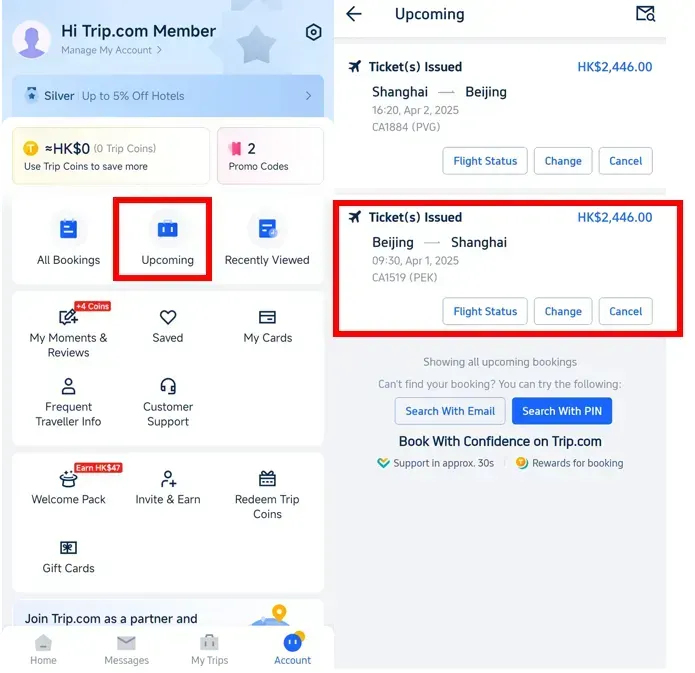
Step 2: 'View' > 'Details'
In the 'Ticket(s) Issued' Page, you will see an option labeled "View."
Tap on "View" to check the status of your ticket on 'Details' Page.
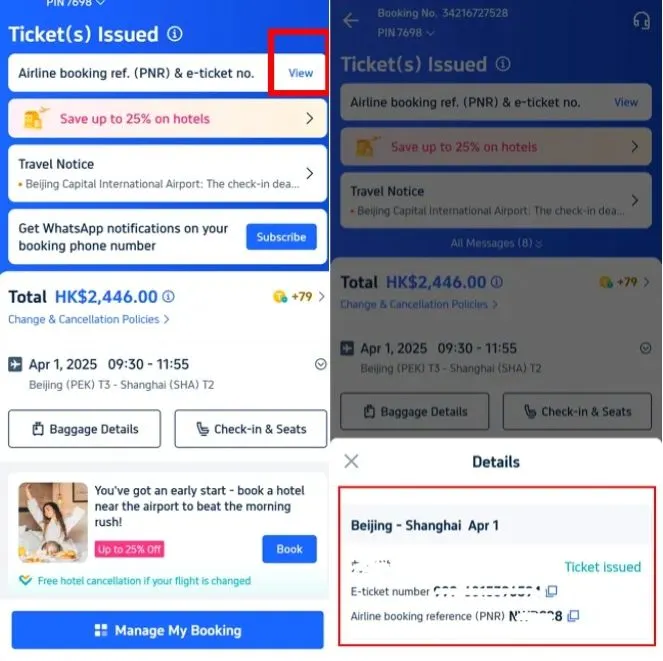
How Long Does It Take for Trip.com to Issue a Ticket?

The time it takes for Trip.com to issue a ticket can vary depending on several factors, including the time of booking and the airline’s processing times:
- Standard Issuance Time: If you book between 06:00 and 23:25 (GMT+8), Trip.com generally issues your ticket within 15 minutes of booking. You should receive an email confirmation shortly after the ticket is issued.
- Potential Delays: In some cases, ticket issuance might take longer due to high demand, technical issues, or delays from the airline. If you haven’t received your ticket within an hour, it’s advisable to check your booking status online and contact customer support if necessary.
- What to Do If There’s a Delay: If your ticket isn’t issued within the expected time frame, verify your payment status and check your email for any notifications. If everything seems in order but you still haven’t received your ticket, reach out to Trip.com’s customer support for assistance.
What to Do If Your Trip.com Ticket Is Not Issued

If your Trip.com ticket hasn’t been issued, it’s essential to act quickly to avoid any disruptions to your travel plans. Here’s what you can do:
- Verify Payment Status: First, check if the payment was successfully processed. Sometimes, a ticket isn’t issued because the payment is pending or failed. You can verify this by checking your payment method for any charges or by logging into your Trip.com account and reviewing your booking details.
- Check Your Email: Trip.com usually sends an email confirmation once a ticket is issued. Look for any emails from Trip.com in your inbox, spam, or junk folders. The email will include your booking reference number and ticket details.
- Contact Trip.com Customer Support: If the payment went through but you haven’t received your ticket, contact Trip.com’s customer support immediately. You can do this through the Trip.com app, via their website, or by calling their 24/7 global support numbers. Be sure to have your booking reference number and payment details on hand to expedite the process.
Start Your Journey with Trip.com!
Trip.com is a global online travel agency that provides round-the-clock customer service in multiple languages. It offers convenient booking options for flights, hotels, and activities. As a Platinum or Diamond Member of Trip.com, you can enjoy benefits such as free airport VIP lounge access, the opportunity to earn more Trip Coins, and greater savings on hotel bookings. Start your travel adventure with Trip.com today!
