
If you need to change the passport number or name after booking a flight on Trip.com, this guide will walk you through the process.
Below, we’ll show you how to update your passport information using the Trip.com mobile app with a flight booking as an example. 👇👇👇
Step 1: Check Upcoming Bookings and View Flight Status
- Start by opening the Trip.com app on your phone. Tap on the "Account" tab at the bottom of the screen.
- Tap "Upcoming" to see your bookings, and select the flight you want to update, like from Shanghai to Beijing.
- On the flight page, tap the "Flight Status" button to view your booking details.
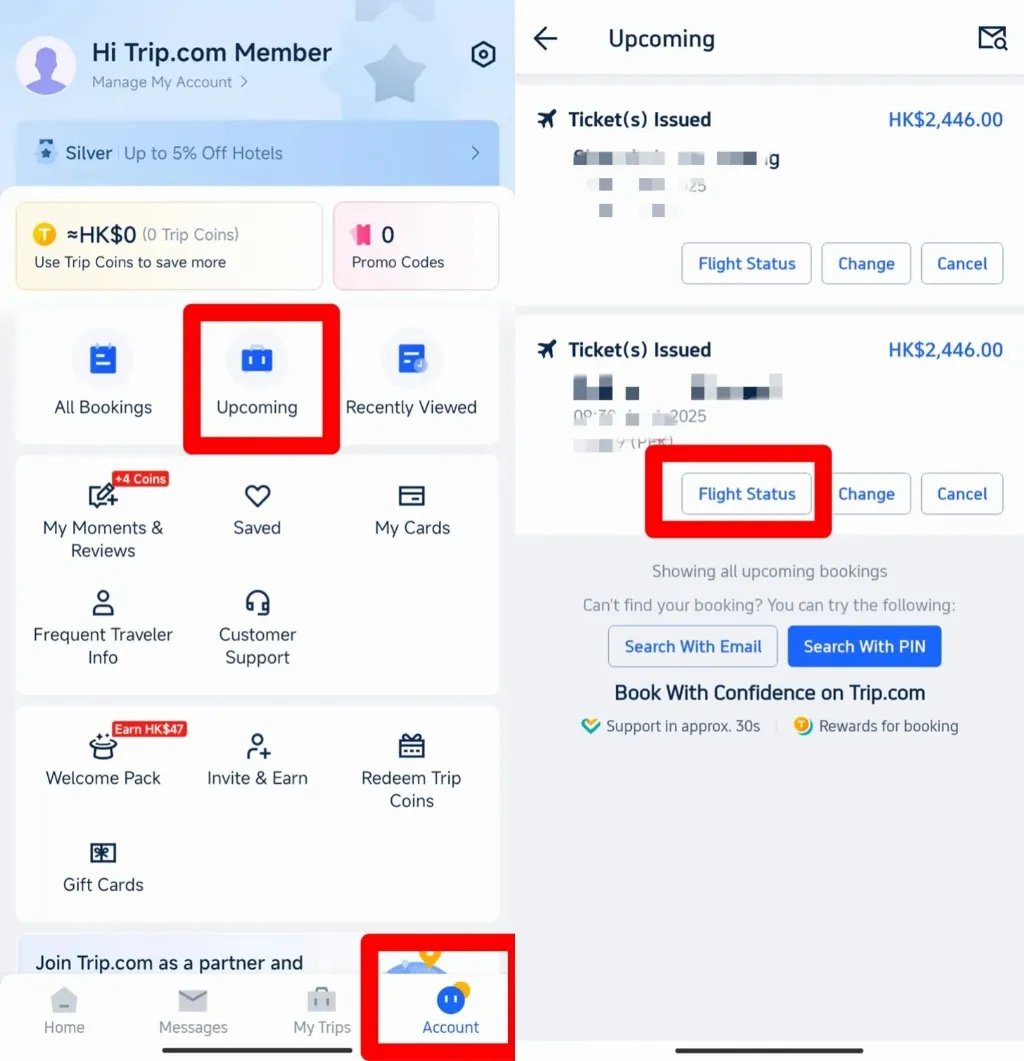
Step 2: Edit and Update Your Passenger Info
- On the booking page, locate the 'Passenger & Contact Info' section, where you can view details like your name, ID, and passport number.
- Tap the "View & Edit" button to modify your information.
- On the next page, update the relevant fields, such as your passport number, and make any necessary changes to your contact info, like your phone number or email.
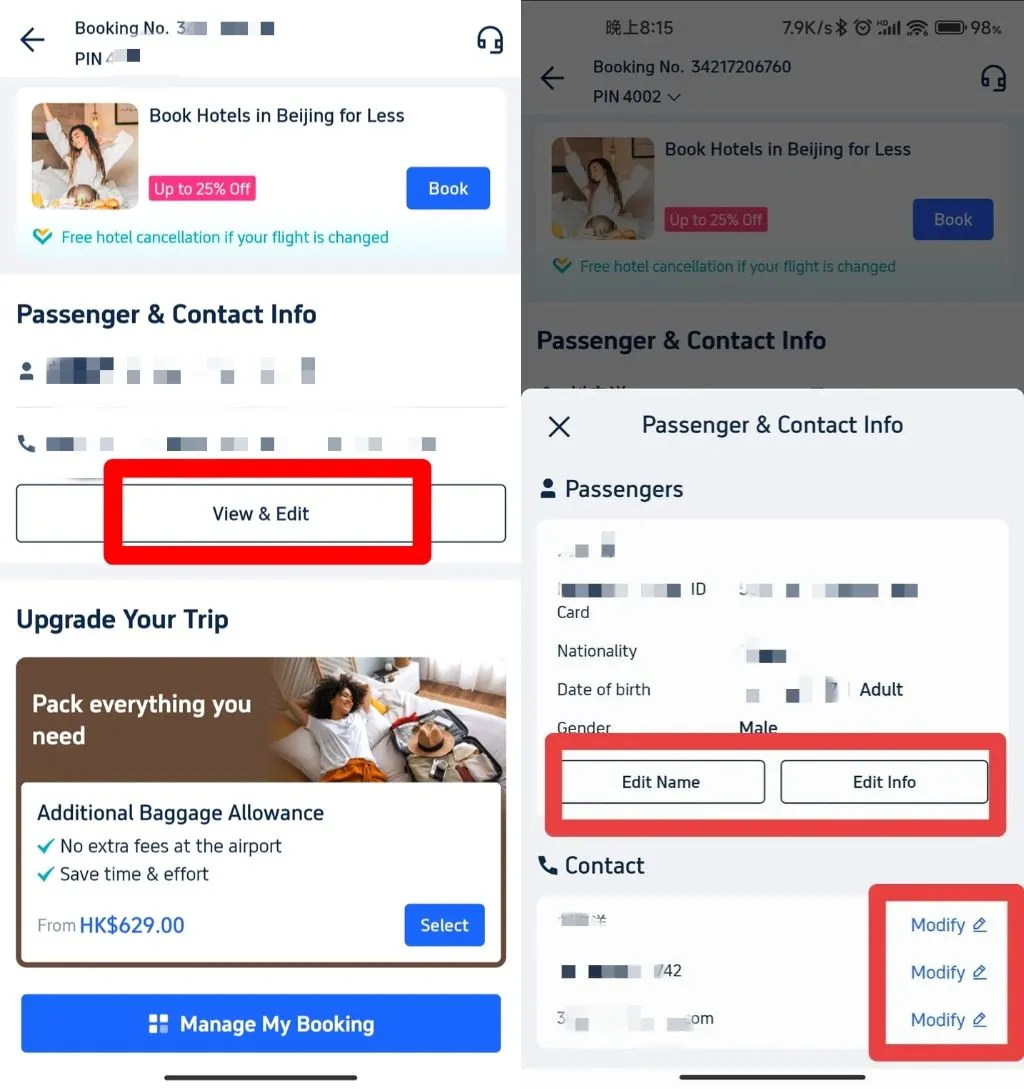
Step 3: Edit, Update, and Submit Your ID/Passport Info
- On the next page, update the relevant fields, such as your passport name & number, and make any necessary changes to your personal info.
- Once everything looks good, tap "Submit" to save your updates.
- Your flight booking should now reflect the correct passport details. Safe travels on Trip.com!
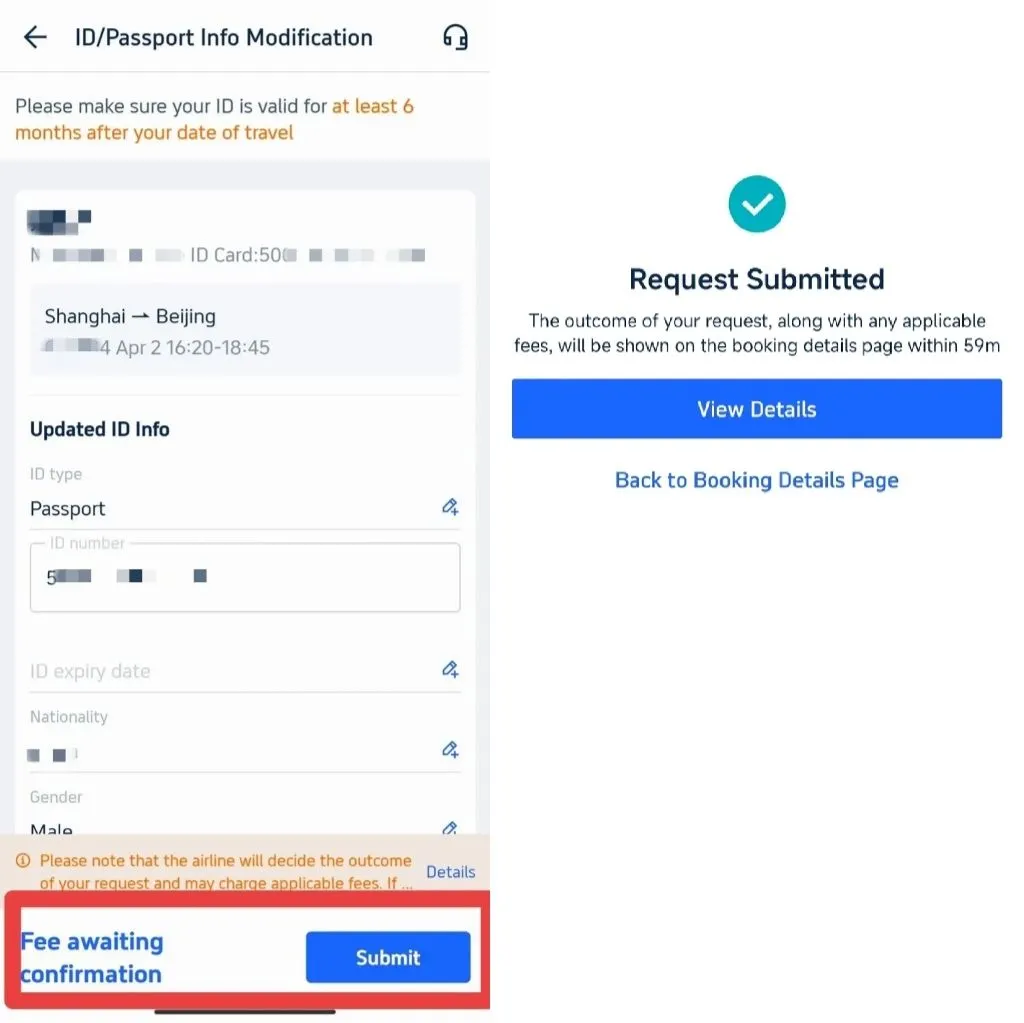
Can I Change My Passport Number After Booking a Flight?

Source from Unsplash
Yes, you can usually change your passport number after booking a flight, but the process depends on the airline’s policies and the timing of the change:
- Before Check-In: If your flight is still some time away and you haven't checked in, you can typically update your passport details through the airline's website, app, or by contacting customer support. Most airlines allow changes to passport numbers, especially if you’ve renewed your passport or made a mistake during the booking process.
- After Check-In: If you’ve already checked in for your flight, it becomes more complicated. Some airlines might require you to cancel the check-in and re-check with the new passport details. This could involve additional fees or require assistance from customer support.
- Fees and Restrictions: Changing your passport number might be free if done early, but some airlines charge a fee, particularly if the change is close to the departure date. Always check the specific airline’s policy on Trip.com or contact their customer service for detailed guidance.
What to Do If Your Passport Expires Before Your Flight

Source from Unsplash
If you realize that your passport is expiring before your flight, you need to take immediate action to avoid travel disruptions:
- Renewing Your Passport: Start by renewing your passport as soon as possible. The renewal process can take several weeks, depending on your location and the processing speed of the passport agency. In some cases, expedited services are available for an additional fee.
- Updating Your Booking: Once you have your new passport, update the passport number in your flight booking. This can usually be done through the Trip.com app or by contacting the airline. It's crucial to ensure that the passport number on your booking matches the one on your travel document, as discrepancies can lead to issues at the airport.
- Checking Visa Requirements: If your flight involves international travel, make sure your new passport complies with any visa requirements for your destination. Some countries require that your passport be valid for at least six months beyond your travel dates. If your visa was issued on your old passport, you may need to transfer it to the new one or carry both passports.
Start Your Journey with Trip.com!
Trip.com is a global online travel agency that provides round-the-clock customer service in multiple languages. It offers convenient booking options for flights, hotels, and activities. As a Platinum or Diamond Member of Trip.com, you can enjoy benefits such as free airport VIP lounge access, the opportunity to earn more Trip Coins, and greater savings on hotel bookings. Start your travel adventure with Trip.com today!

