
Hong Kong is a favourite short getaway for Singaporeans — but mobile connectivity still matters, especially when you’re hopping between MTR lines, looking for cha chaan tengs, or making last-minute shopping plans. Instead of queuing for a tourist SIM or paying for expensive roaming, the best eSIM for Hong Kong gives you instant high speed 4G/5G data as soon as you land. It works seamlessly on iPhone, Samsung and many more devices.
Best part? It’s super affordable! It’s like getting a "connect-anywhere" pass for your travels, so you’ll never be left without a signal again. Wherever you go, eSIM will keep you connected. As you read on, you’ll make the best choice on Hong Kong eSIM!.
What is an eSIM?
An eSIM, also known as embedded SIM, is a digital SIM that lives inside your device, so you don’t need to pop in a new one every time you travel or switch telco operators. Just activate it, and voilà—you're good to go!
Think of an eSIM as your phone’s secret weapon for staying connected without the need to swap physical SIM cards, especially when you travel to different countries. It’s super convenient, no more worrying about losing or breaking a SIM card while you're busy enjoying dim sum in Hong Kong, going on a shopping spree, or checking out the skyline.
🔥Save More with an Extra 5% Off – New Users Only!!!
Use our promo code to enjoy an extra 5% off (up to S$4) on your attraction tickets, eSIMs, and tours!
- 📅 Validity: 1 Jan 2025 – 30 Jun 2025
- ⏳ Redeem within 3 days of claiming
Recommended eSIMs Options for Hong Kong Travel!
1GB 3 Days
- Data1GB Daily
- Validity3 Days
- PriceFrom S$2.08
1GB 5 Days
- Data1GB Daily
- Validity5 Days
- PriceFrom S$4.32
1GB 7 Days
- Data1GB Daily
- Validity7 Days
- PriceFrom S$5.96
2GB 3 Days
- Data2GB Daily
- Validity3 Days
- PriceFrom S$4.51
2GB 5 Days
- Data2GB Daily
- Validity5 Days
- PriceFrom S$6.99
2GB 7 Days
- Data2GB Daily
- Validity7 Days
- PriceFrom S$9.87
Must-have Apps for tourists in Hong Kong

While Hong Kong feels familiar to many Singaporeans, some local quirks — like Cantonese-only menus, Octopus payments, and mini bus routes — can catch you off guard. These apps will help you move around confidently and enjoy the city like a local.
| Category | Recommended Apps |
| Payment apps | Octopus App, AlipayHK, Apple Pay |
| Transport apps | MTR Mobile, KMB, Uber, HKTaxi |
| Map/navigation apps | Google Maps, Citymapper |
| Translation apps | Google Translate, Pleco |
| Food delivery/discovery | OpenRice, Deliveroo HK, Foodpanda |
| Attraction booking | Trip.com |
| Train booking | Trip.com (for cross-border rail to Mainland) |
| Communication apps | WhatsApp, WeChat |
💡 Pro tip for using Apps in Hong Kong
Octopus is still king in Hong Kong — download the Octopus App and link it to Apple Pay or your credit card for quick top-ups. For transport, MTR Mobile gives live train times and fare info. Don’t forget to download these before arrival and activate your eSIM early so you can navigate straight from the airport.
What are the differences of eSIM, SIM and Wi-Fi?
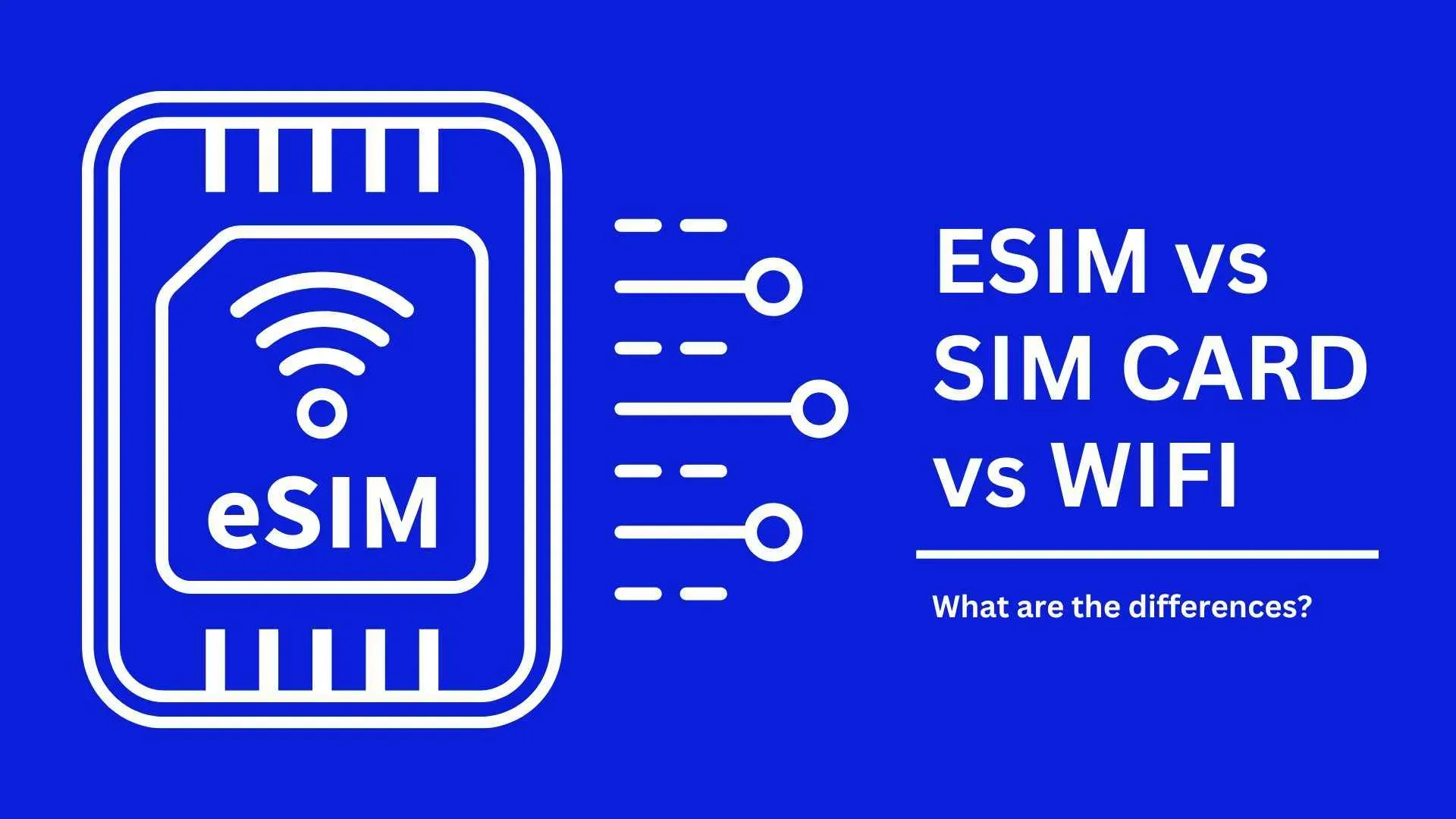
Whether you’re travelling to Hong Kong for the first time or just looking for a better way to stay connected, you’ll probably be wondering: “What’s the deal with eSIM, SIM cards, and Wi-Fi?” Well, let’s take a quick look at the differences so you can decide what works best for you!
| Feature | eSIM | SIM Card | Wi-Fi |
| Activation | Instant and remote activation, without physical SIM | Physically swap out and insert to devices | Requires a Wi-Fi network |
| Flexibility | Multiple plans on one device, easy to switch telco operators | Limited to telco operators of the physical SIM | No data plan required, but relies on available networks |
| Compatibility | Compatible with newer and selected devices | Compatible with most phones | Compatible with any device with Wi-Fi support |
| Usage | Great for international travel | Need a new SIM for each country you visit | Limited to areas with Wi-Fi access |
| Security | Secure, no need to share physical SIM card | Potential security risks (can be lost or stolen) | Varies by network, public Wi-Fi is often less secure |
Compatibility of eSIM
Still no ideas about eSIM? Don’t worry! We’ve mentioned that eSIMs are compatible with newer and selected devices. Let’s quickly check if your device is ready to roll with it.
1. Check whether your device supports eSIM function
Query method: Dial *#06# in the dial interface. If "EID" is displayed, the phone supports eSIM. If not, it does not support eSIM.
2. The phone is not network-locked
Query method: Check with your Telecom Operator to see if your device is open for all network bands.
*Please check whether you meet the above conditions before purchasing. Only when all conditions are met can you use eSIM normally.
👇Or you can refer to the compatible models below.
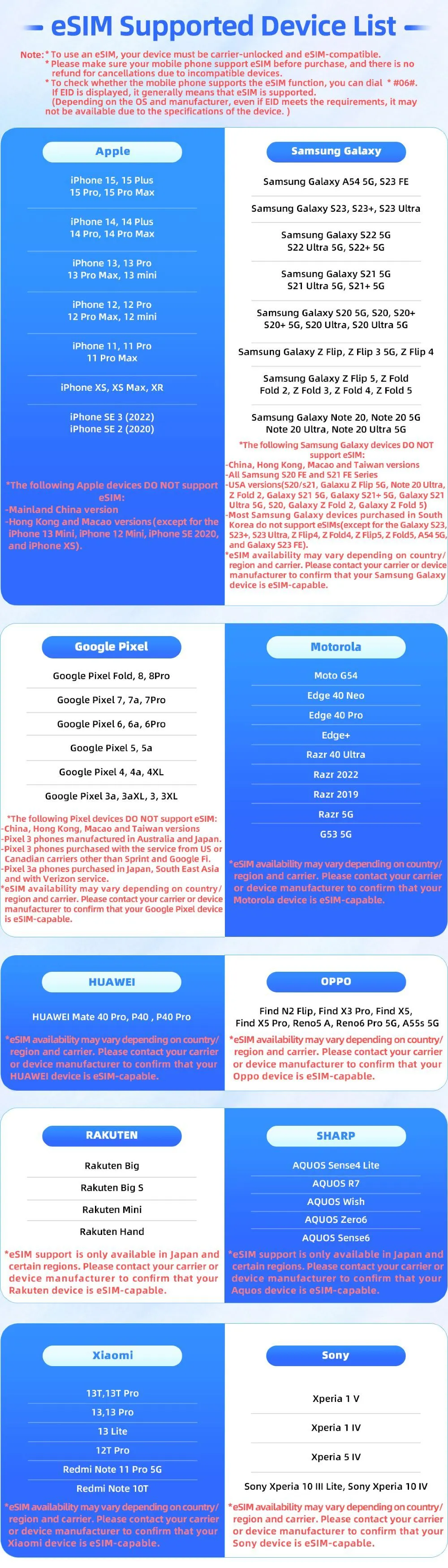
How to get and activate a Hong Kong eSIM?
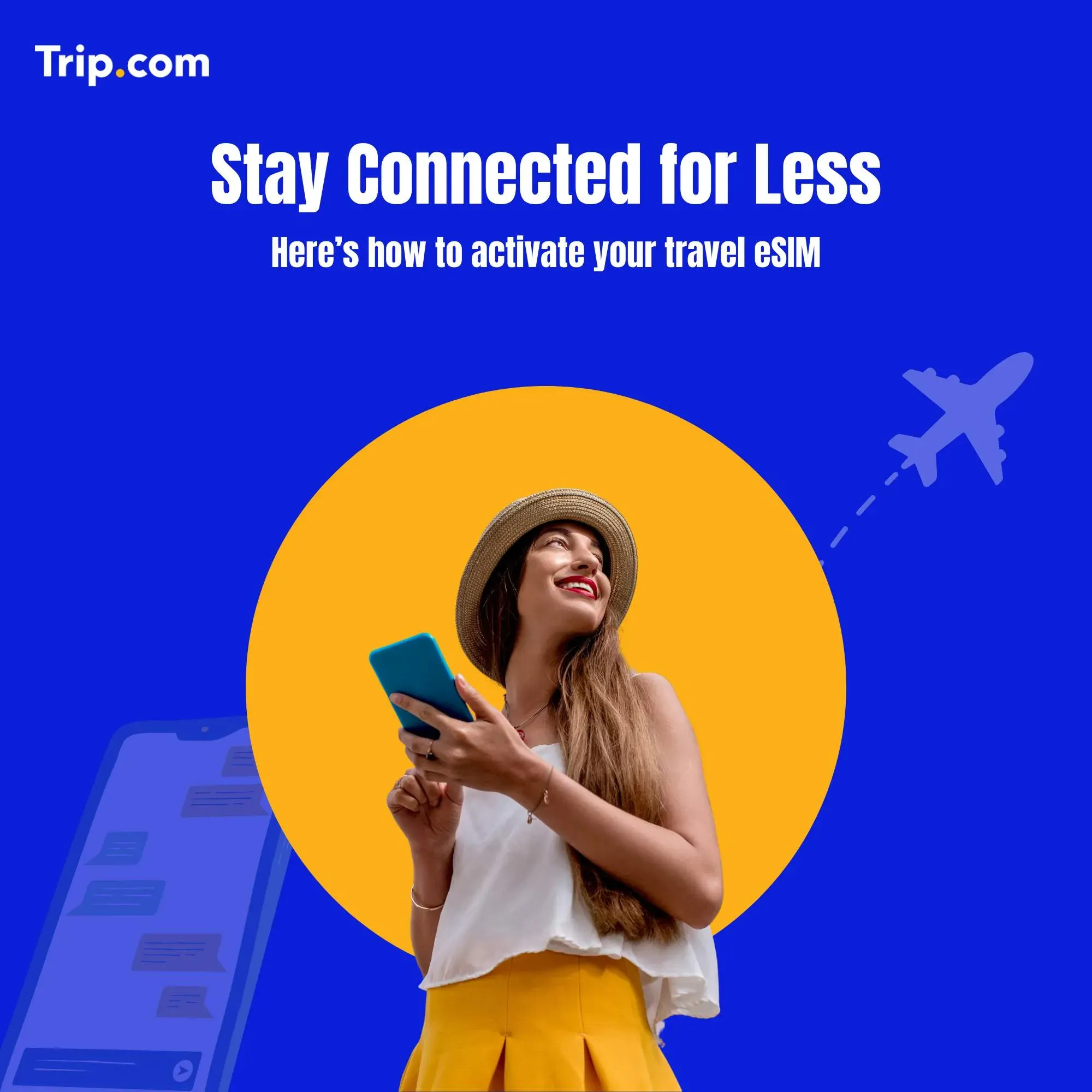
Step 1: Choose the best eSIM plan
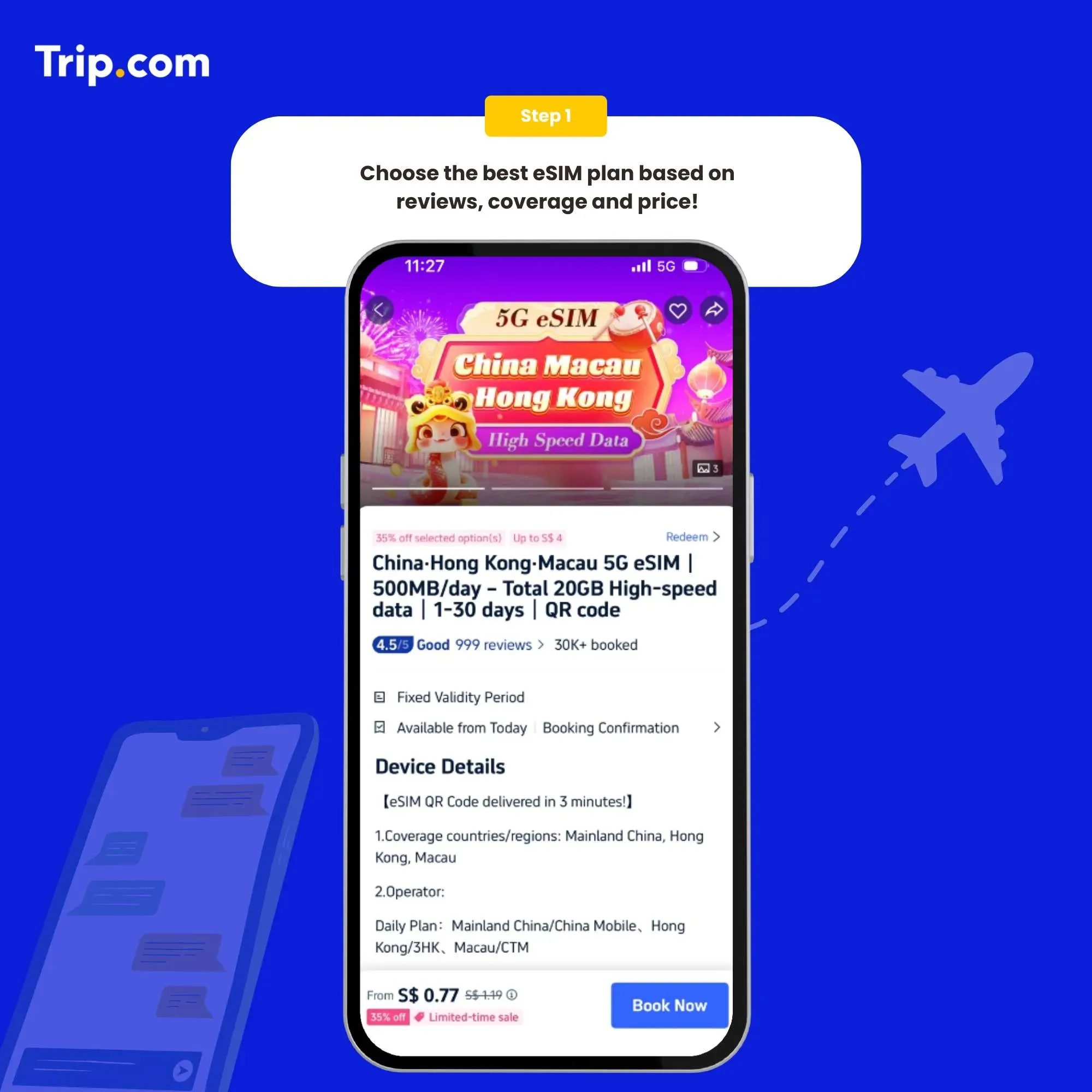
Step 2: Select the data package
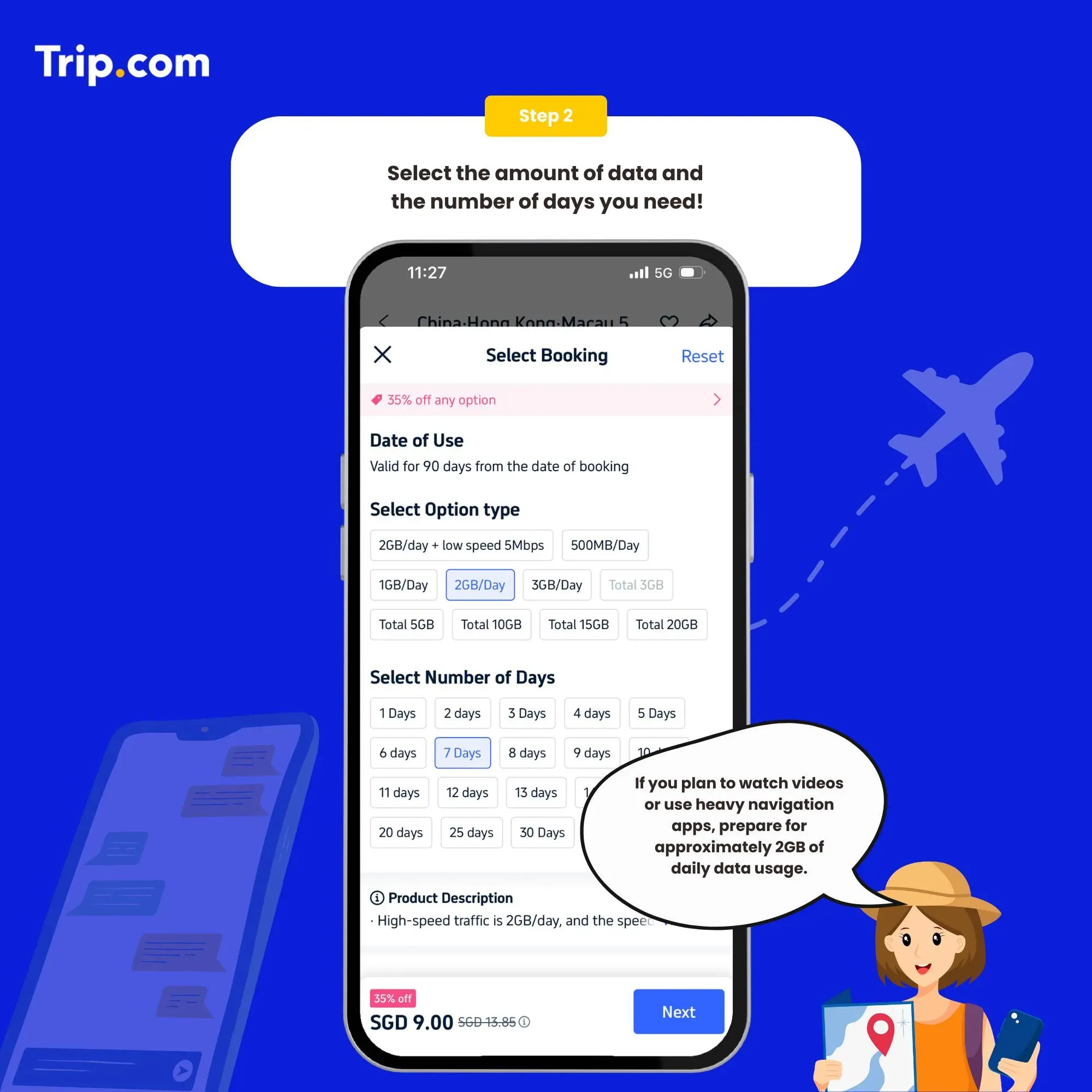
Step 3: Receive activation email
You’ll receive the eSIM activation email and a QR code with installation instructions. You must have a network to install eSIM. Please ensure that there is available WiFi or mobile data before installation.
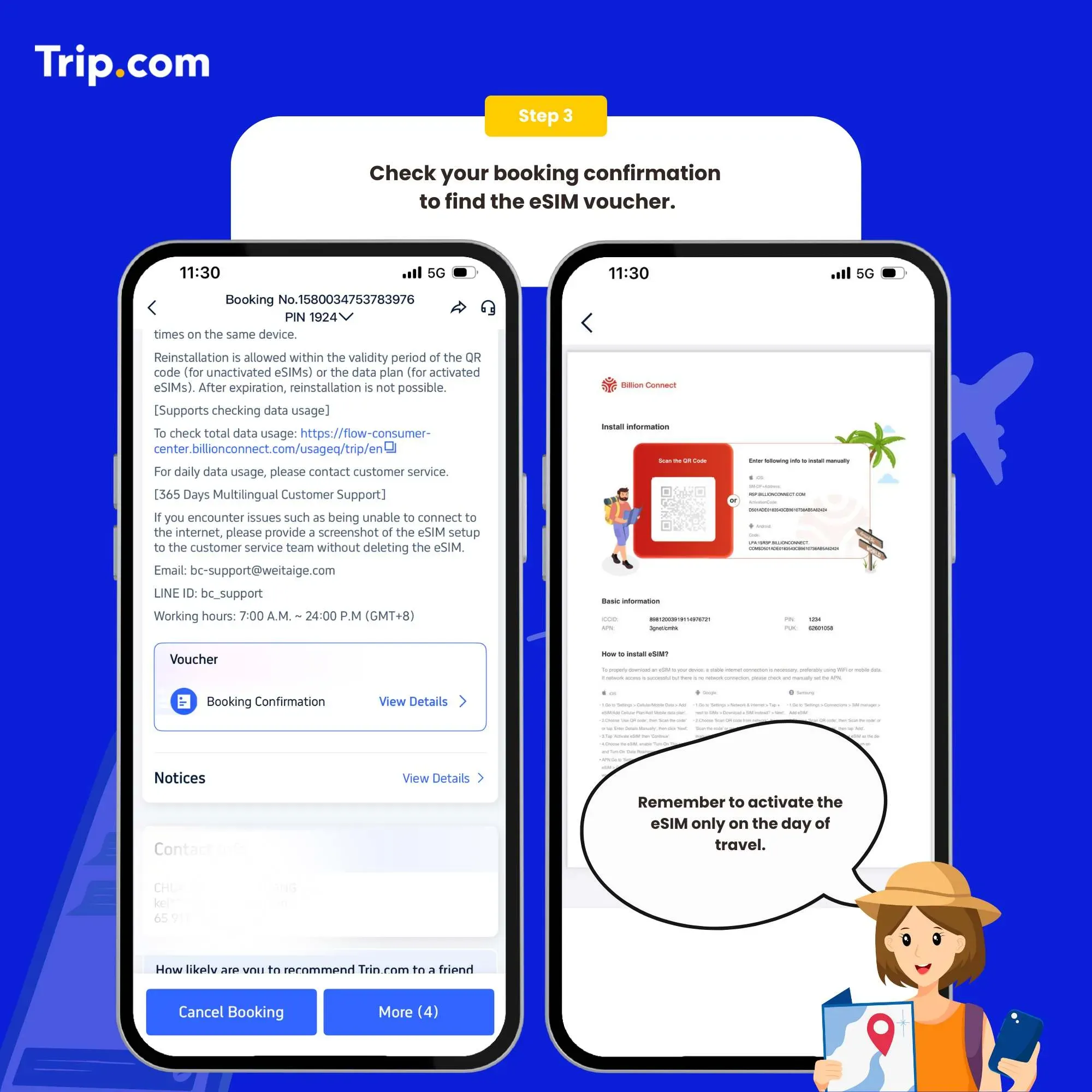
Step 4: Add your eSIM
Set as the instructions: System - Settings - Cellular (iOS) / SIM Card Management (Andriod) - add a Cellular Plan (iOS) / SIM Card (Android) - agree to download Cellular Plan (iOS) or SIM Card (Android), and then scan the QR code for activation (or enter SM-DP +Address and Activation Code manually).
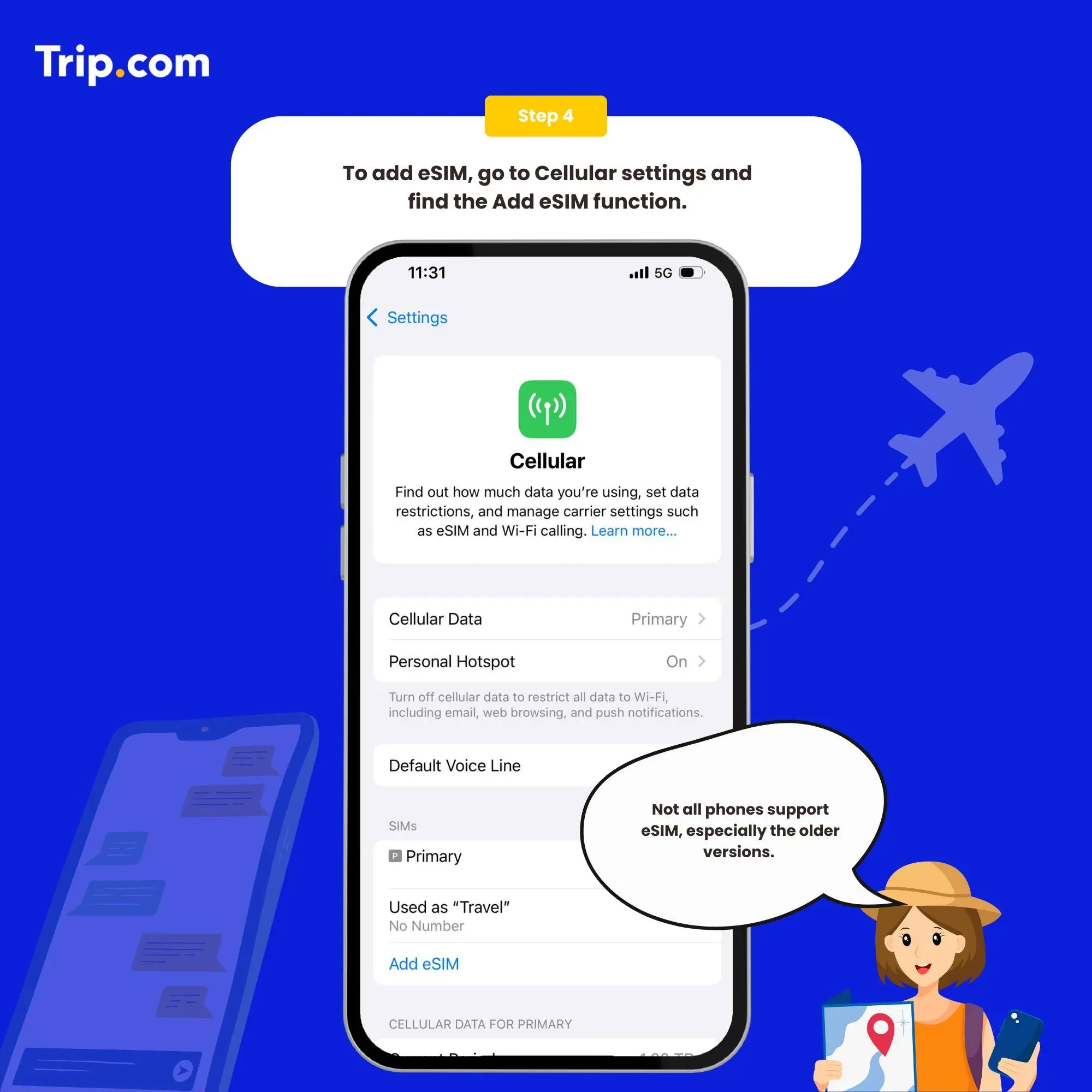
Step 5: Connect the Internet
After the download is successful, close the primary card if you already have. Enable the Cellular Plan (iOS) or SIM Card (Android).
We recommend that you disable eSIM until you reach your destination. After arriving at the destination, please open your eSIM, turn on roaming to connect to the network and then surf the Internet normally.
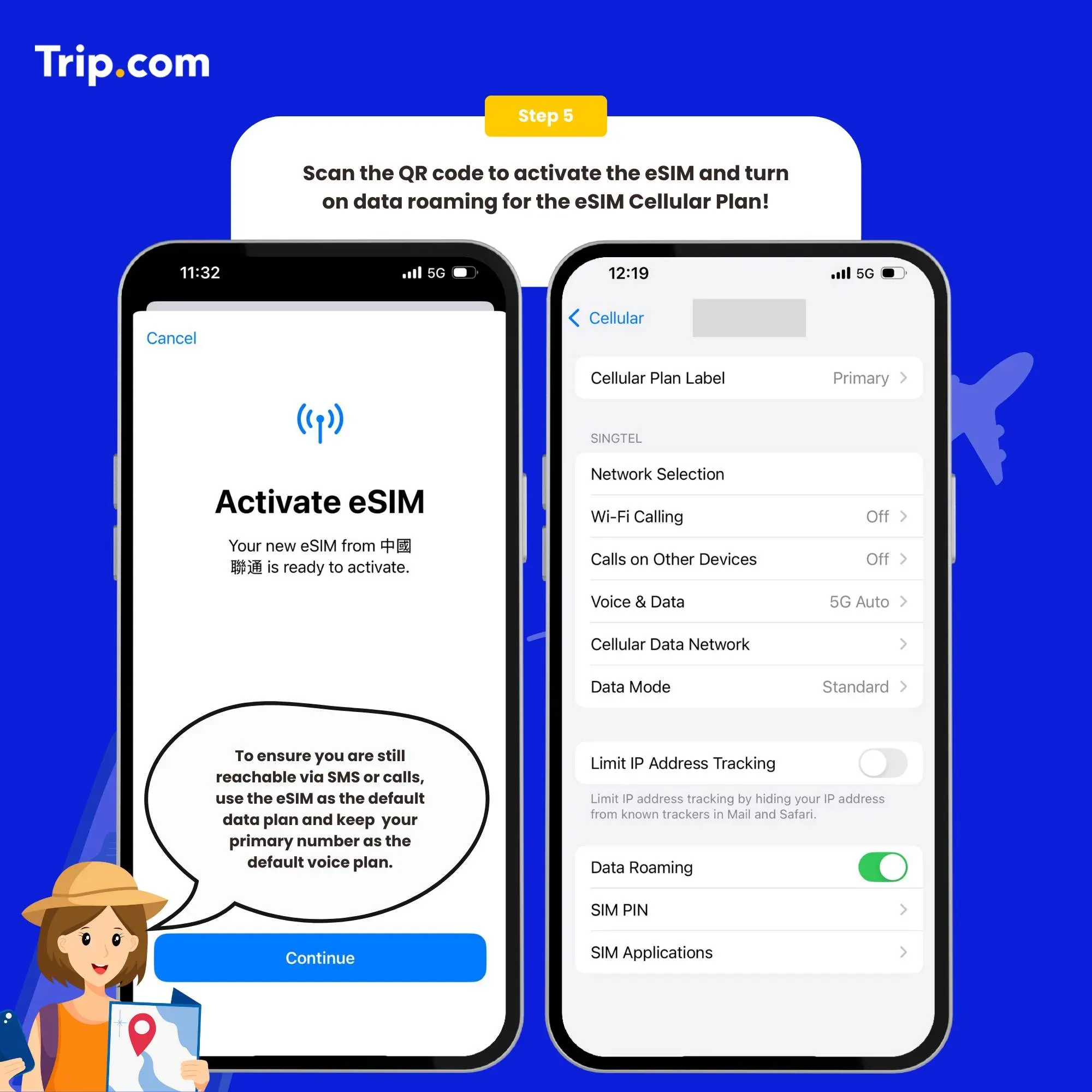
How to close?
Open the open Cellular (iOS) or SIM Card Management (Android), and click to turn off the Cellular Plan (iOS) or SIM Card (Android) (the steps of enabling and disabling are the same).
👀Note
- If there is no network after enabling, please turn on the airplane mode and then turn off or restart the phone.
- If there are problems such as activation failure, please contact Customer Service without deleting the eSIM.(The eSIM can only be installed one time by one phone or one device. If removed, it cannot be added again and must be purchased again.
You can now connect to the Internet and enjoy the convenience of eSIM as per your selected plan.
Buy Cheap Hong Kong eSIM Now
Benefits of using eSIM

Source: Freepik
Super convenient for travellers
Whether you're bouncing between countries or exploring a new city, eSIM lets you switch telco operators or data plans in a flash. No more buying local SIM cards at the airport!
Multiple plans on one device
Travelling for a while? No problem! You can store multiple data plans on your devices and switch between them without ever taking out your phone’s SIM card.
No risk of losing
Say goodbye to fiddling with tiny SIM cards or worrying about losing them! eSIM is all digital, so you can activate it directly on your phone without any extra hassle.
Potential drawbacks to consider before using eSIM

Source: Freepik
Limited compatibility
Not all devices support eSIM. Older phone models or certain regional variants might not be compatible. Ensure your device supports eSIM functionality before purchase.
Activation issues
While eSIM setup is easy, some users may encounter activation problems if not done correctly or if there's poor network coverage at the time of activation.
No phone call and messges
Although most eSIM providers support 4G/5G data, most plans don’t include phone calls or text messages. So, if you’re planning to make local calls or send SMS, you might need a separate plan or use apps instead.
Tips on choosing eSIM

Source: Freepik
Picking the right eSIM can make all the difference in your travel experience. Here are some handy tips to help you choose the best one for your needs:
Compare data plans
Take a look at different data plans and packages and choose one that fits your needs. Some plans are more flexible, while some might give you more data.
Consider your regular data usage
If you use a lot of data—think streaming, social media, and other apps—select a plan with more data. If you’re a light user and just need some basic browsing and messaging, a smaller plan should work fine. We recommend 1GB/day if you’re a light user, or you can choose 2GB/day or a fixed data package such as 10GB/3 day.
Customer support
Choose a provider with great customer service. It’s always nice to know that if something goes wrong, help is just a call or chat away.
Buy Cheap Hong Kong eSIM on Trip.com

Source: Trip Moments
Ready to stay connected in Hong Kong without breaking the bank? Trip.com makes it super easy to grab a Hong Kong eSIM before your trip, with high-speed 4G/5G data at your fingertips. Don’t miss out on seamless connectivity during your travels. Get your eSIM now and enjoy your Hong Kong trip!


 5849 booked
5849 booked

