
Travelling to Australia? Using an eSIM can make your trip smoother, saving time and avoiding the hassle of buying a physical SIM card.
With an eSIM, you can activate your mobile plan digitally and stay connected across the country without swapping SIM cards.
What is an eSIM?

Australia eSIM
An eSIM (embedded SIM) is a digital SIM card that allows you to activate a cellular plan without needing a physical card.
Most modern smartphones, tablets, and some smartwatches support eSIM technology.
Comparison Of the Best Australia eSIM Providers

Provider | Network | Data Plans | Key Features | Notes |
|---|---|---|---|---|
Airalo | Optus 4G/LTE | 2 GB/15 days, 3/5/10/20 GB/30 days | Digital eSIM, multiple short-term plans | Not 5G-ready |
Holafly | Optus | Unlimited data | Stable coverage across Australia, 24/7 multilingual support | Best for heavy data users |
Truphone | Global (works in 123 countries) | Various plans including 100 GB | Straightforward selection, good for large data needs | Good for frequent travellers |
AlwaysOnline Wireless (AOW) | Extensive local coverage | On-demand, flexible short-term plans | Flexible, competitive rates | Ideal for business travellers or temporary access |
Trip.com | Multiple carriers | Customisable data packages, validity, quantity | Flexible and tailor-made for your travel needs | One-stop travel service including bookings and eSIM |
Popular Australian eSIM Providers
Provider | Network / Coverage | Key Features |
|---|---|---|
Telstra | Wide nationwide coverage | Ideal for rural or outback travel |
Optus | Reliable 4G/5G | Competitive pricing and good urban coverage |
Vodafone Australia | Urban coverage | Affordable plans with decent data speeds |
Local eSIM Services (Airalo, Nomad, Holafly) | Varies by provider | Prepaid eSIMs, easy top-ups, short-term travel plans |
4 Steps On How to Get an Australia eSIM
Here is a step-by-step guide to obtaining an Australian travel eSIM:
Step 1: Check your device compatibility
Not all devices support eSIM. First of all, you need to check whether your phone support Australia eSIM. Here's the list of compatible devices.
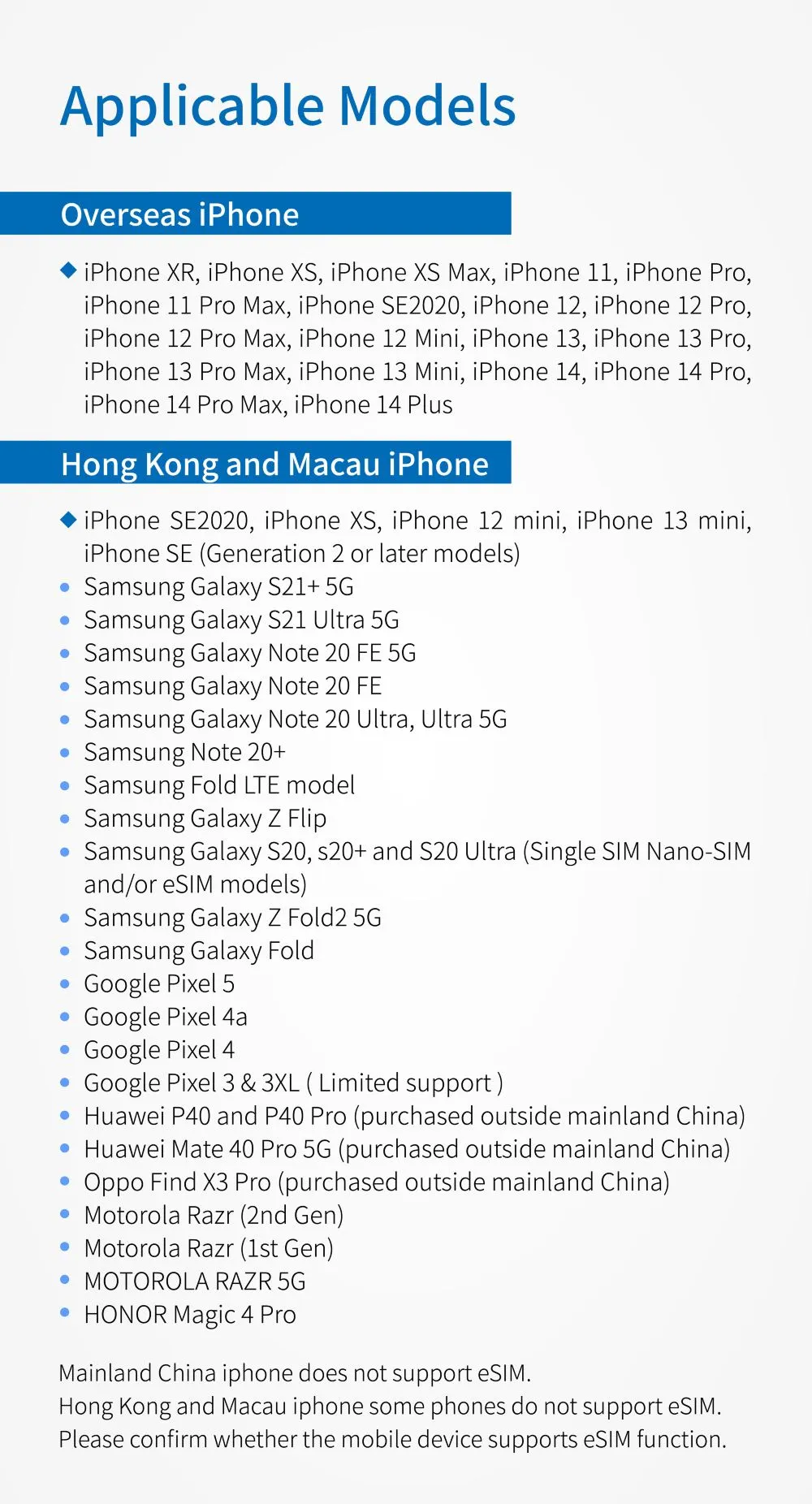
Step 2: Choose an eSIM provider and plan
Popular choices for Australians eSIMs include Airalo, Truphone, AlwaysOnline Wireless, and more. Compare their tourist data plans, prices, validity periods, guarantees, and instructuions.
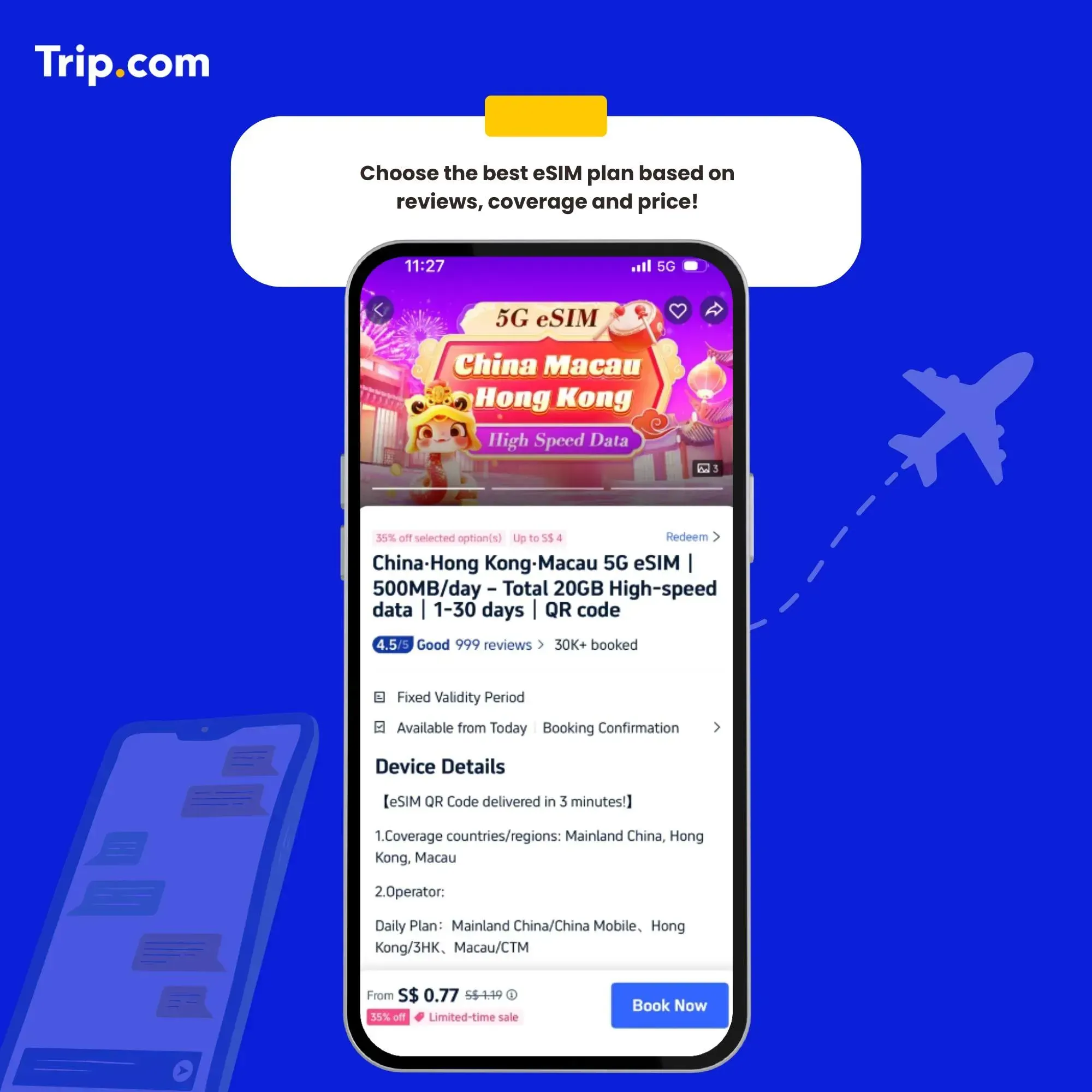
Step 3: Purchase a data package
Once registered, browse and purchase a preferred data-only plan via their website or app. Opt for coverage duration, data amounts, any talk/text allowances etc. keyed to your travel schedule and needs. Popular durations are 7-days, 14-days or 30-days.
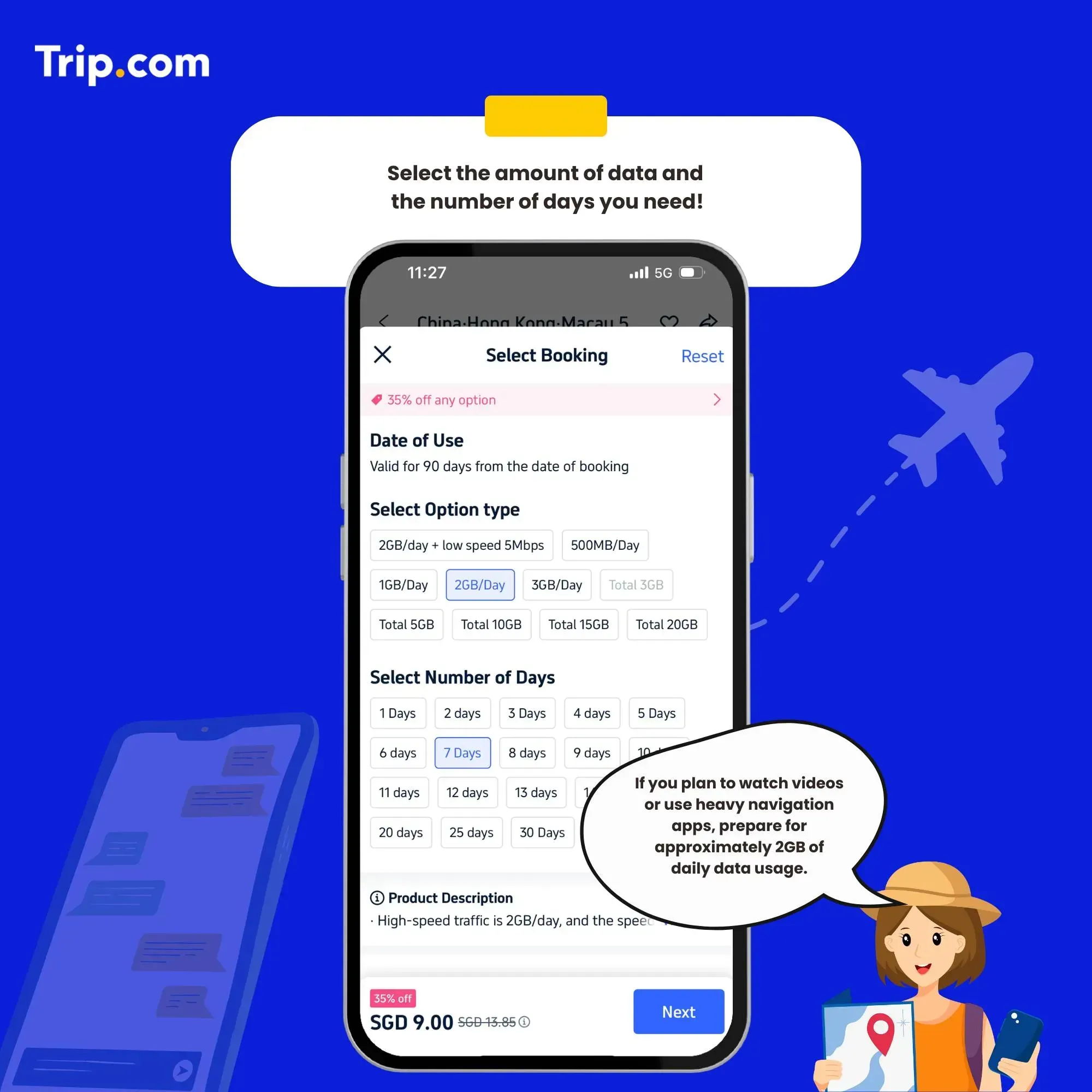
Step 4: Download and activate the eSIM
To activate your Australian eSIM, simply scan the QR activation code provided at purchase using your phone’s camera. This will trigger the eSIM download and installation process. Follow the prompts to finish activation and reboot the device. Remember to have Wi-Fi access for large downloads.
How to Activate An New Australia eSIM?
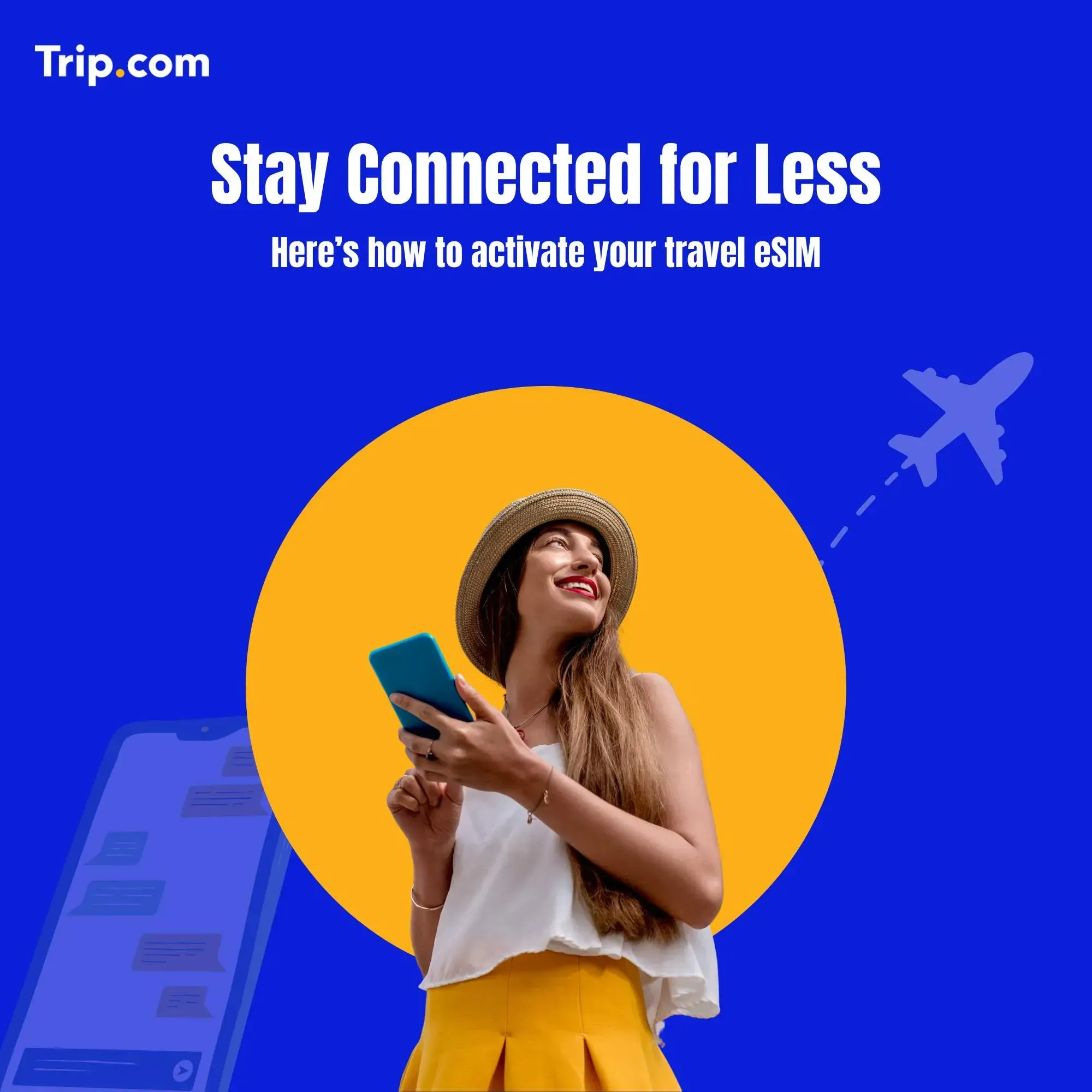
How to activate?
- Open the eSIM activation email, and the eSIM activation QR code will be displayed in this email.
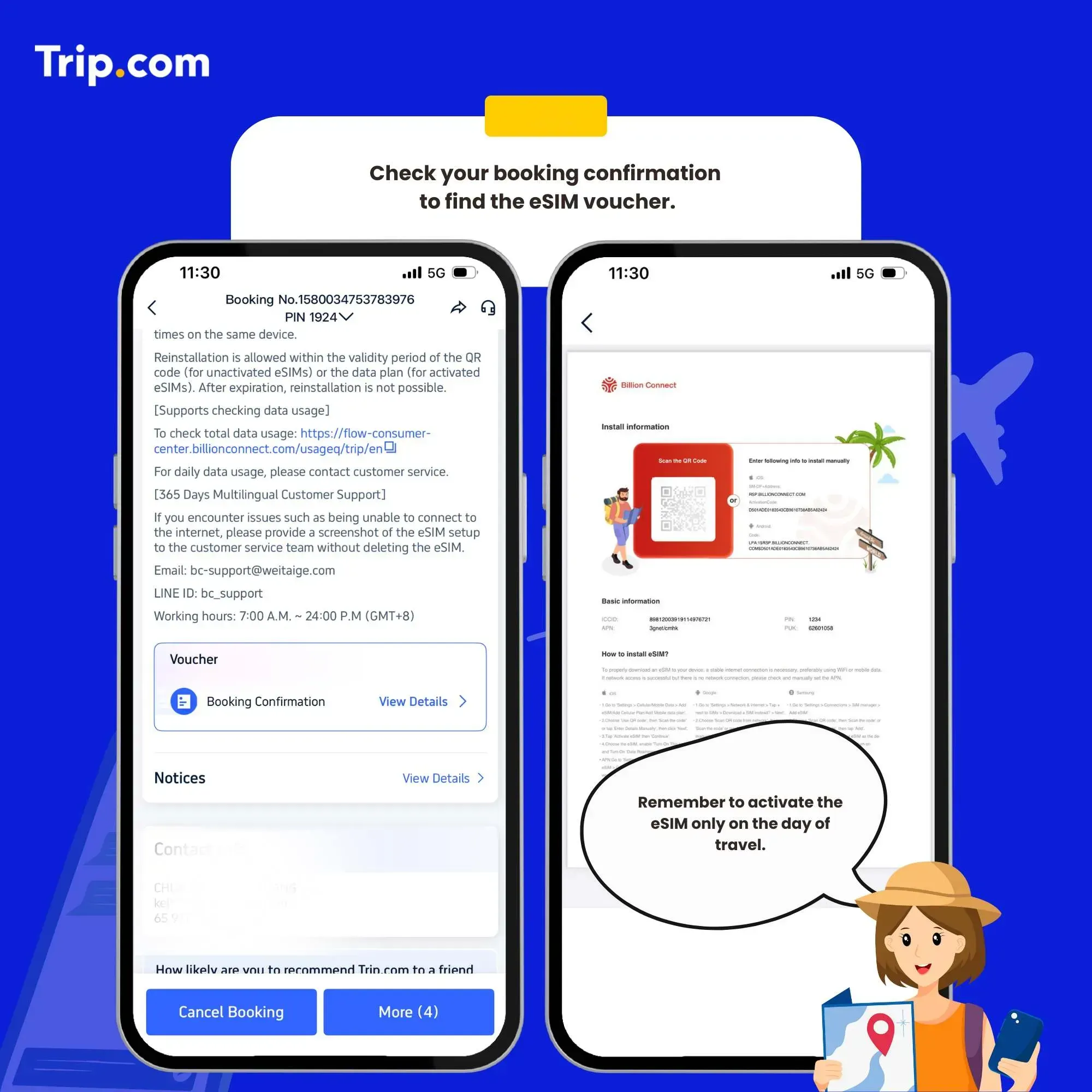
- Click Settings on your mobile phone and open Cellular (ios) or SIM Card Management (Android).
- Click to add a Cellular Plan (ios) or SIM Card (Android), and then agree to download Cellular Plan (ios) or SIM Card (Android), after that, use the mobile phone to scan the QR code to download.
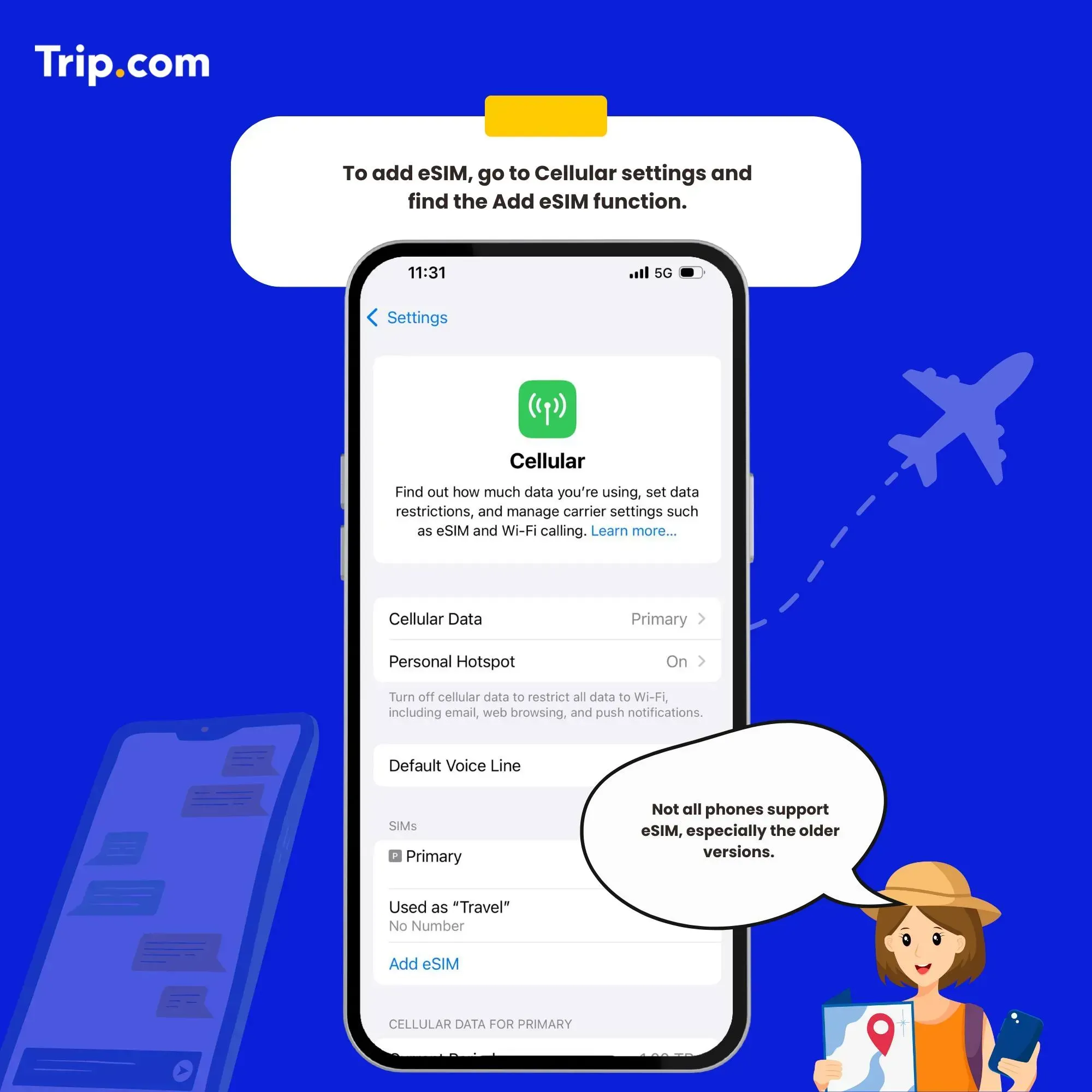
How to use Internet?
- After the download is successful, close the primary card if you already have.
- Enable the Cellular Plan (ios) or SIM Card (Android).
- Turn on roaming to connect to the network and then can surf the Internet normally.
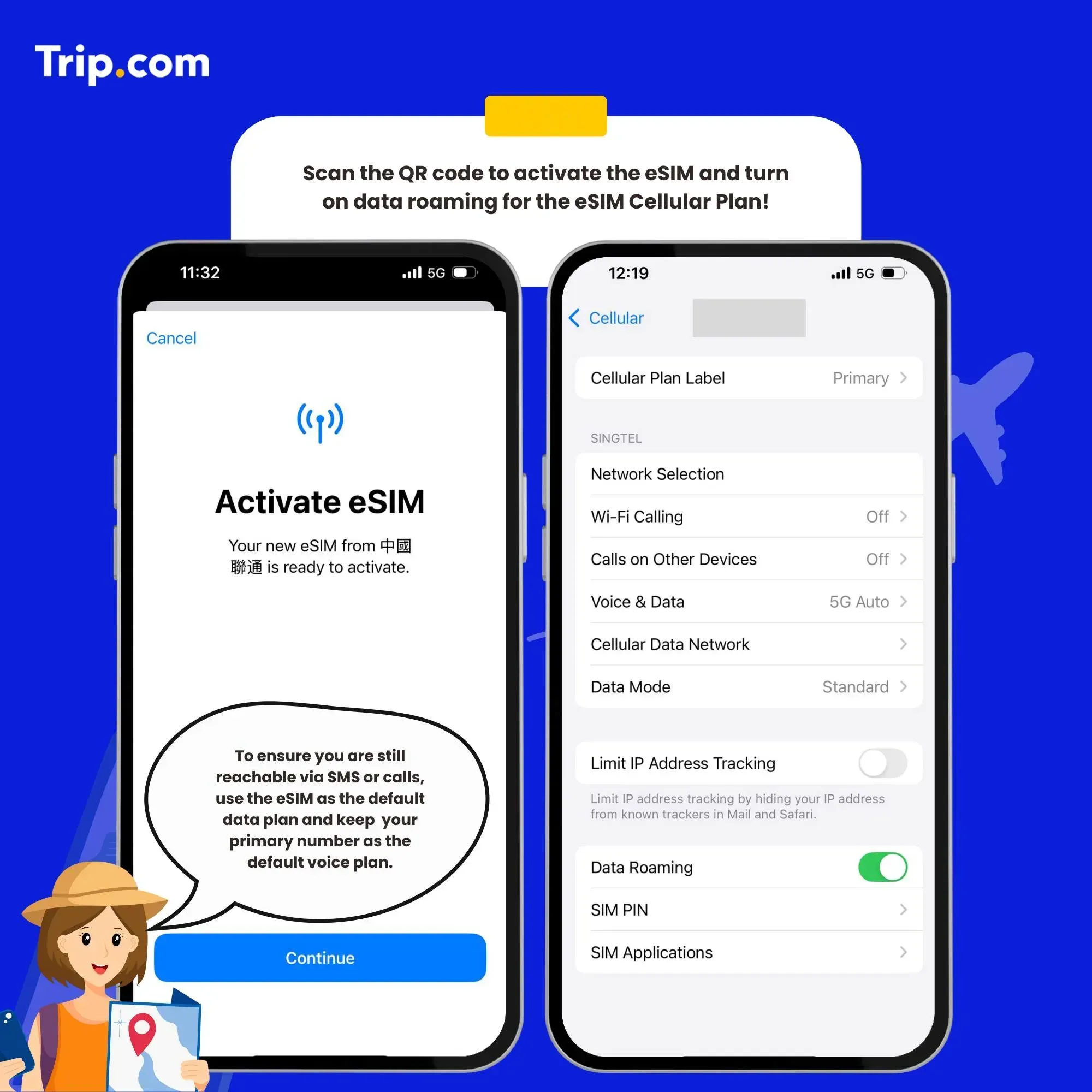
Note: If there is no network after enabling, please turn on the airplane mode and then turn off or restart the phone.
How to close?
- Open the open Cellular (ios) or SIM Card Management (Android).
- Cick to turn off the Cellular Plan (ios) or SIM Card (Android)
What Are The Differences Of eSIM, SIM and WIFI?
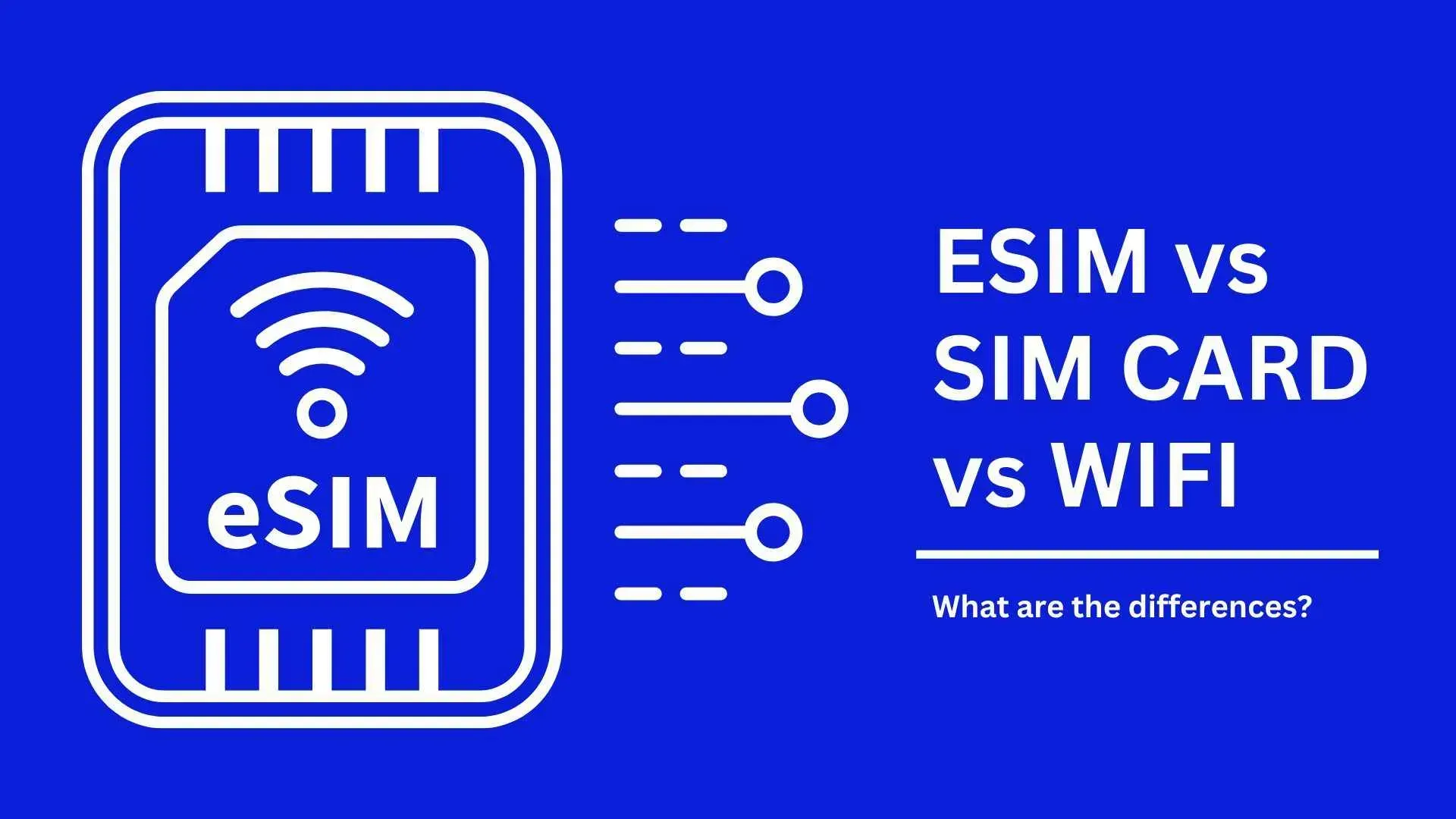
Check the difference of eSIM, SIM and WIFI and choose the one that best for you.
Feature | eSIM | SIM | WIFI |
Type | No physical card, embedded | Physical card | Wireless network |
Purpose | Connects devices to mobile network | Connects devices to mobile network | Provides wireless network access |
Activation | Digitally | Needs to insert | Requires access point and password |
Operator | Supported by some operators | Supported by all major operators | Doesn’t depend on the operators |
Must-have Apps for tourists in Australia

Australia is vast, and while it's known for its natural beauty, navigating the cities and country areas requires the right apps.
From booking transport to ordering food and exploring local attractions, these apps will make your trip much smoother.
With mobile payments becoming more common and transport systems slightly different from what you may be used to, here’s a list of must-have apps for your Aussie adventure.
Category | Recommended Apps |
Payment apps | Apple Pay, Google Pay, PayPal, Commonwealth Bank App |
Transport apps | Uber, Lyft, Citymapper, Transport NSW (Sydney) |
Map/navigation apps | Google Maps, Maps.me, Waze |
Translation apps | Google Translate, iTranslate |
Food delivery/discovery | UberEats, Menulog, Deliveroo |
Attraction booking | Trip.com |
Train booking | Trip.com |
Communication apps | WhatsApp, Facebook Messenger, Telegram |
Best Hotels in Sydney
Benefits of Using an Australia eSIM
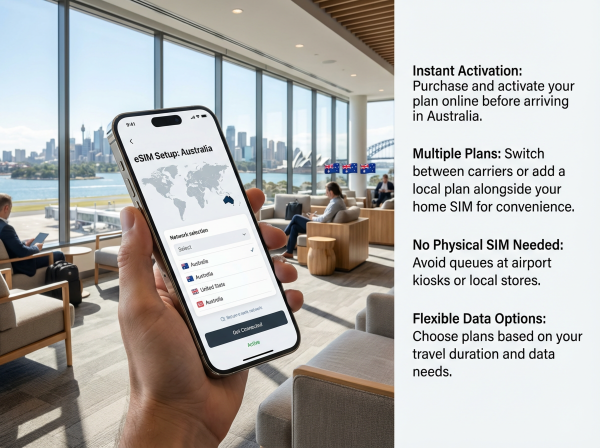
eSIM Australia Ad
🔥Trip.com Weekend Promo Codes!
Taking advantage of public holidays and plan your long weekend getaways! Discover unbeatable flight fares to Penang, Kuala Lumpur, Bali and more. Snatch flight promo codes on Saturdays and Sundays at 00:00!
Psst..earn double rewards (Trip Coins and Airline miles) and enjoy Flyer Exclusive rates for hotels after booking flights! Time to fly off worry-free with our 24/7 Customer Support!
📅Promotion period: Sat - Sun.
Tips for Travellers

Australia eSIM guide.
- Compare coverage maps to ensure you’ll have signal in remote areas.
- Consider data-only eSIMs if you plan to use apps like WhatsApp or Google Voice for calls.
- Keep your home SIM active for emergencies if your device supports dual SIM.
Find the best Australia eSIM on Trip.com

An Australia eSIM is a convenient, flexible, and fast solution for staying connected while exploring cities like Sydney, Melbourne, and Brisbane or venturing into the outback.
Pre-purchase and activate before you arrive to enjoy seamless internet access throughout your trip.
FAQs: Australia eSIM
What devices support eSIM technology?
Most smartphones released after 2018, including iPhone XR and newer models, as well as Samsung S20 series onwards, support eSIM functionality. Check your device's specifications for confirmation.How can I purchase an eSIM plan for Australia?
eSIM plans can be bought online from providers like Airalo or AlwaysOnlineWireless, which offer easy signup and activation directly on your device.What is the cost of an Australian eSIM plan?
Prices for eSIM data plans start at around $10 for 1GB with a 7-day validity, extending to $35-$50 for larger data allowances and longer durations, such as 30 days.Can I use my eSIM on multiple devices?
Typically, an eSIM plan can be activated on one device at a time, though some providers may allow sharing across 2-3 devices registered under the same plan.What should I do if I lose my phone with an eSIM?
Contact your eSIM provider immediately to suspend the service and request a replacement eSIM profile for your new device to avoid misuse and secure your data.



 NO.1
NO.1








