
For Singaporean travelers arriving in the Philippines, common concerns include high roaming charges, limited access to familiar apps, or the hassle of finding a local SIM card. An eSIM for Philippines provides a simple and efficient solution by offering instant access to high speed 4G/5G data the moment you land, compatible with iPhone, Samsung, and more devices. With an eSIM, travelers can stay connected to essential local apps without the need for physical SIM cards.
Convenient, flexible, and cost-effective, the best eSIM for the Philippines makes staying connected effortless. With an eSIM, you can stay connected in Manila, Cebu, and more cities. Here’s everything you need to know about using an eSIM in the Philippines.
What is an eSIM?
eSIM (embedded SIM) is a digital SIM embedded directly into devices, eliminating the need for physical SIM cards. It's like having a SIM card built right into your device! With eSIM, travellers can easily switch between different network operators allowing for seamless connectivity in Philippines.
🔥Save More with an Extra 5% Off – New Users Only!!!
Use our promo code to enjoy an extra 5% off (up to S$4) on your attraction tickets, eSIMs, and tours!
- 📅 Validity: 1 Jan 2025 – 30 Jun 2025
- ⏳ Redeem within 3 days of claiming
Recommended eSIMs Options for Philippines Travel!
1GB 3 Days
- Data1GB Daily
- Validity3 Days
- PriceFrom S$4.17
1GB 5 Days
- Data1GB Daily
- Validity5 Days
- PriceFrom S$5.79
1GB 7 Days
- Data1GB Daily
- Validity7 Days
- PriceFrom S$8.87
2GB 3 Days
- Data2GB Daily
- Validity3 Days
- PriceFrom S$5.97
2GB 5 Days
- Data2GB Daily
- Validity5 Days
- PriceFrom S$9.59
2GB 7 Days
- Data2GB Daily
- Validity7 Days
- PriceFrom S$13.21
Must-have Apps for tourists in Philippines

Navigating the Philippines can be a bit challenging without the right apps. With a range of payment options, transportation apps, and local services, having the right tools is key to making your trip smooth. From ordering rides with Grab to paying for meals with GCash, these apps are essential for tourists looking to make the most of their stay. Downloading them before your trip will help you enjoy your vacation without missing a beat.
| Category | Recommended Apps |
| Payment apps | GCash, PayMaya, Coins.ph |
| Transport apps | Grab, Angkas, Joyride |
| Map/navigation apps | Google Maps, Waze, Maps.me |
| Translation apps | Google Translate, iTranslate |
| Food delivery/discovery | GrabFood, Foodpanda, LalaFood |
| Attraction booking | Trip.com |
| Communication apps | WhatsApp, Facebook Messenger, Viber |
| Other useful local apps | Lazada, 7-Eleven Philippines |
💡 Pro tip for using Apps in Philippines
Before you arrive, make sure to download your essential apps to avoid waiting for mobile verification in the Philippines. Setting up your payment apps like GCash before your trip can also save you time when making purchases. While GCash and PayMaya are great for cashless transactions, they require a local bank account to fully unlock all features, so consider topping up with an international card if necessary. Remember to activate your eSIM as soon as you arrive to stay connected and ready to use these apps from day one.
Comparison of Philippines eSIM providers

Multiple eSIM providers offer eSIM Philippines, each with plans tailored to different types of users. Here’s a comparison of the eSIM providers in the Philippines. You can purchase the best eSIM Philippines plan from the provider of your choice:
| Provider | Speed | Price | Data Cap | Validity |
| Globe | LTE | S$5 per 1GB | Up to 5GB | 5 days |
| Smart | 3G/LTE | S$10 per 3GB | Up to 30GB | 30 days |
| Billion Connect | High speed 4G | S$2.9 per 1GB | Up to 20GB | 30 days |
| Trip.com | High speed 4G/5G | S$1.33 per 1GB | Up to 100GB | 30 days |
Globe Telecom
As one of the largest providers in the Philippines, Globe offers a variety of eSIM plans, including prepaid eSIM philippines, postpaid eSIM philippines, and roaming packages. Globe eSIM philippines has extensive coverage, ensuring reliable service in both urban and rural areas.
Nomad
Nomad offers country-specific data plans for the Philippines, which is ideal for short stays. The data is generally good in major areas. You can enjoy an instant activation via the Nomad app.
Billion Connect
Billion Connect is an eSIM expert in Asia, including Philippines. They partner with local carriers to offer comprehensive coverage. The activation involves scanning a QR code and configuring the eSIM profile on the device.
Trip.com
Trip.com is a one-stop travel service provider with a huge selection of hotels, flights, and attractions across the globe. You can have multiple plans for your needs, including data package, validity period, quantity and more. What you can choose is flexible and customisable!
Summary: International providers like Nomad, Airalo, Billion Connect and Trip.com typically offer more flexibility for short-term travellers. They are often more cost-effective for brief visits. While local providers offer better long-term and extensive options, including calls and texts, international eSIM providers focus on data-centric plans for travellers.
How to activate your eSIM Philippines?
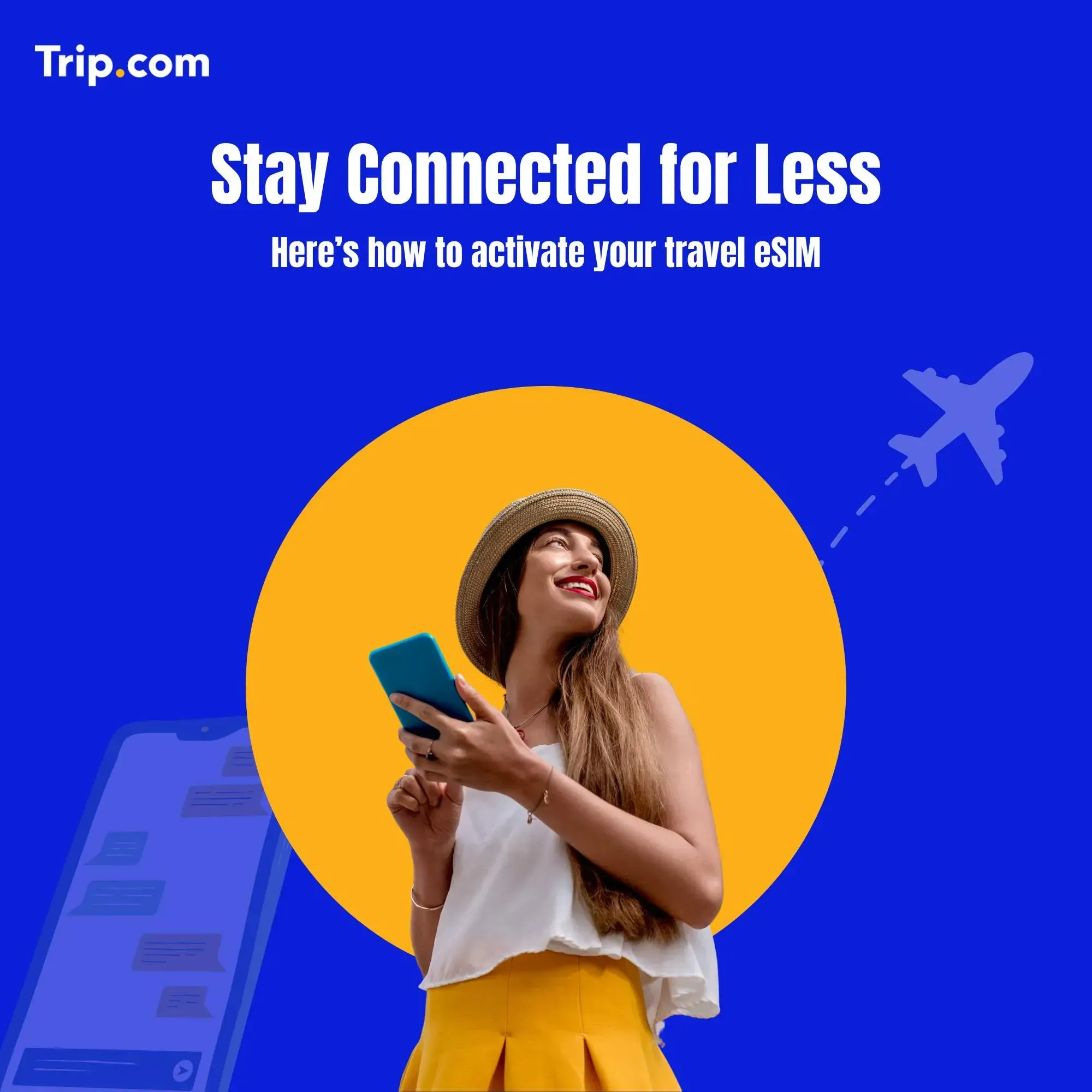
Activating your Philippine eSIM is a quick and simple process:
Before activating: Confirm your device supports eSIM
eSIM works on most iPhones and modern Android models. Refer to specific device specs if unsure.
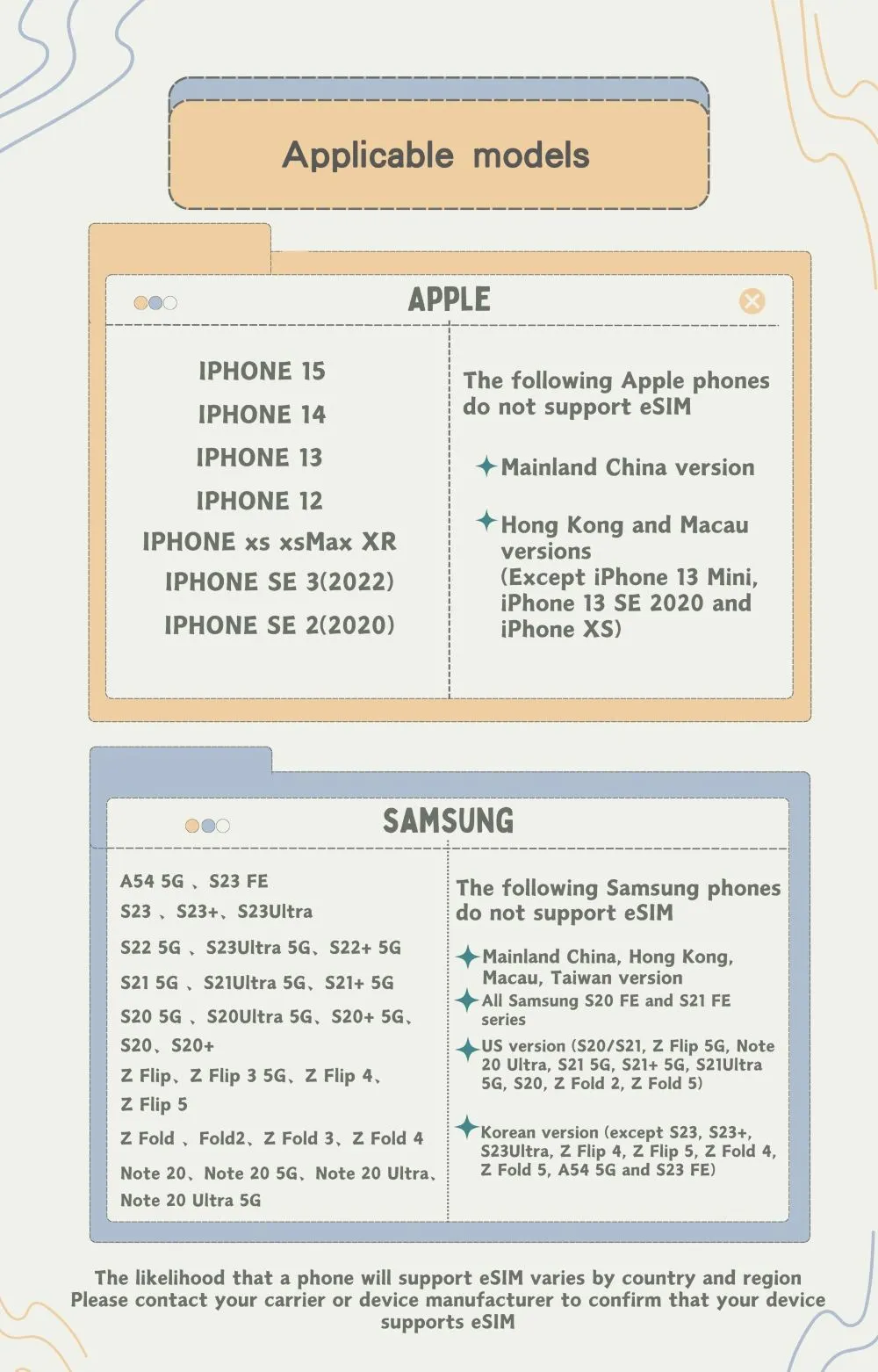
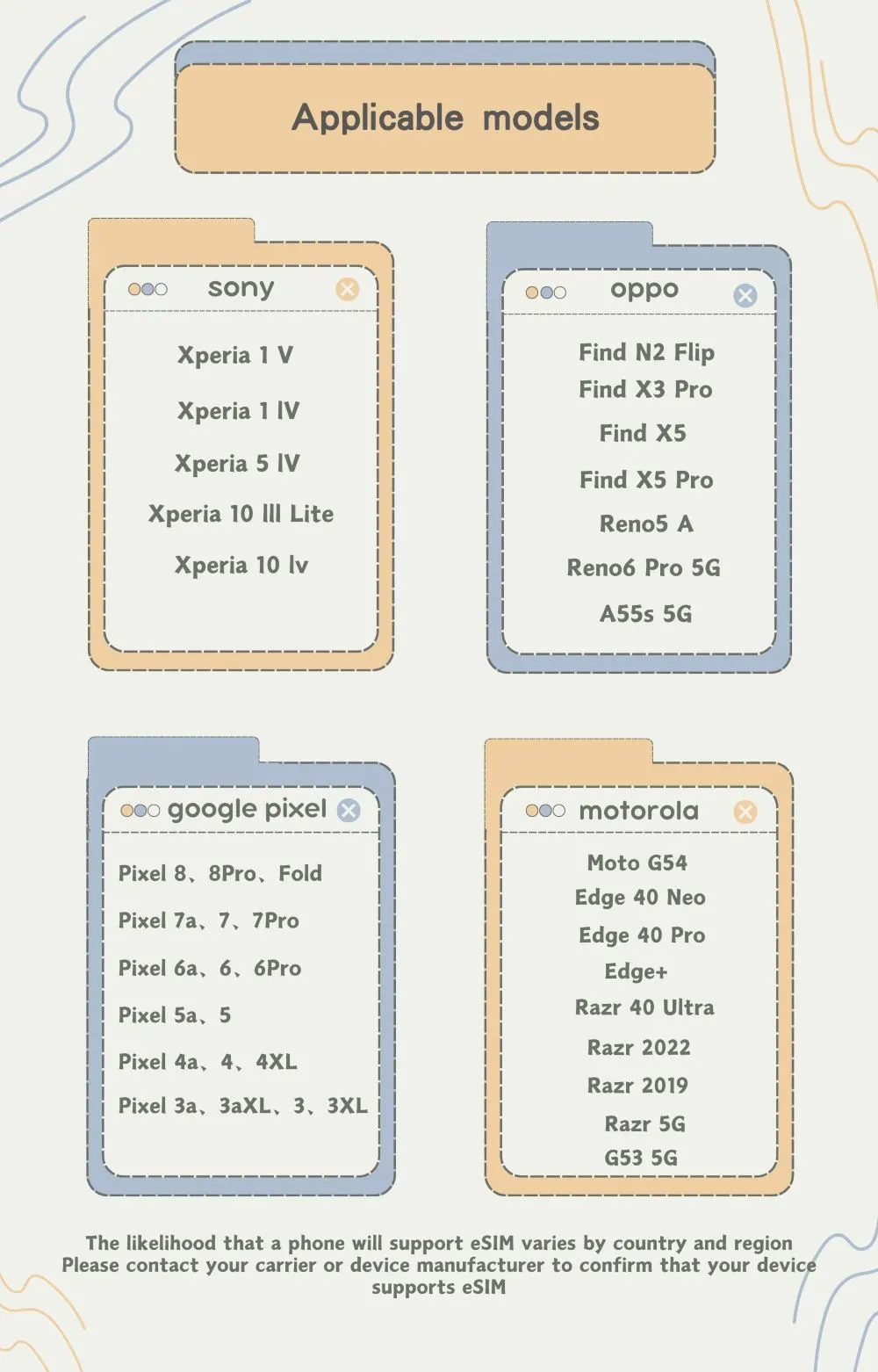
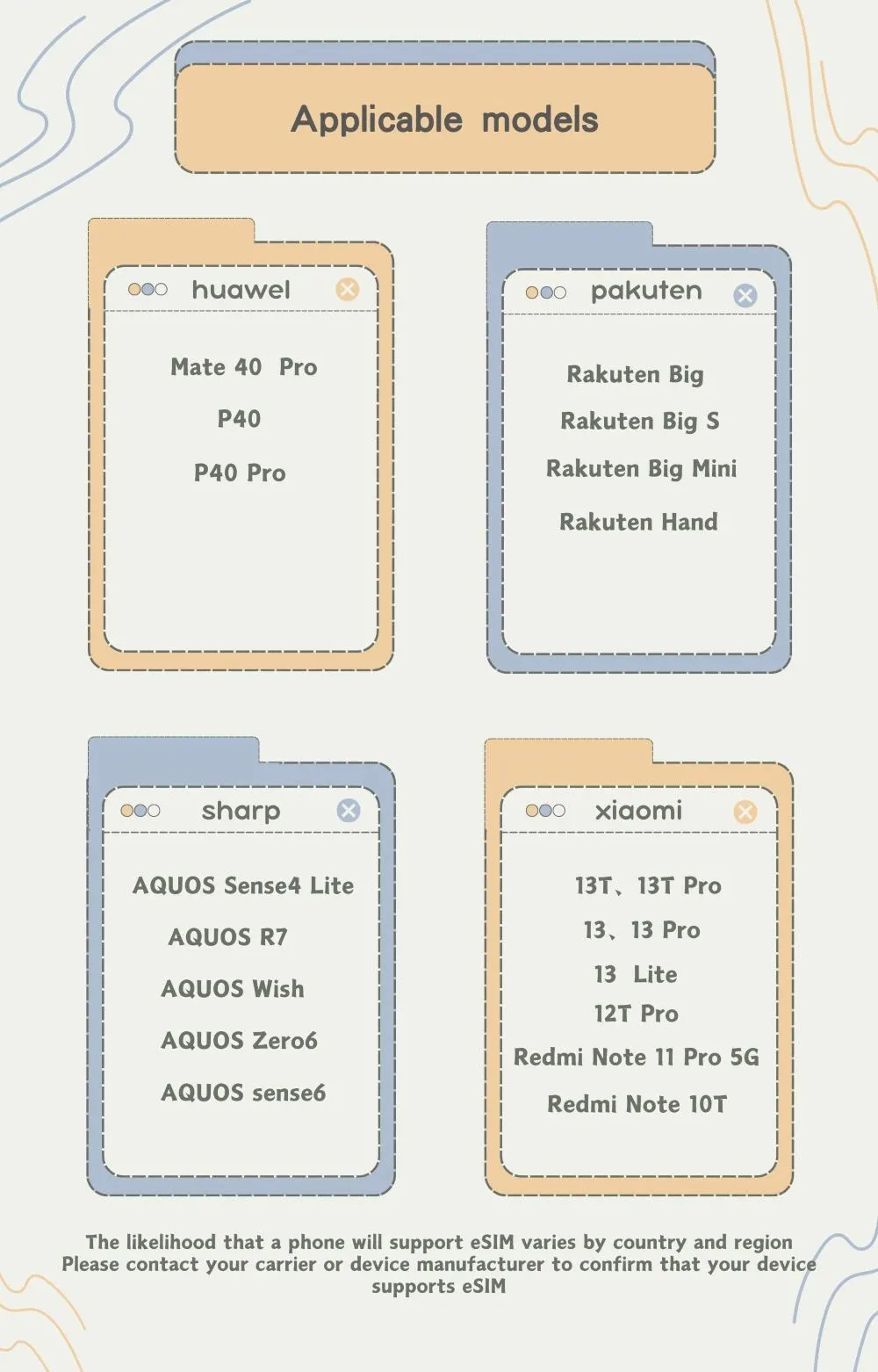
Step 1: Choose your preferred eSIM plan
Choose the eSIM plan based on your needs.
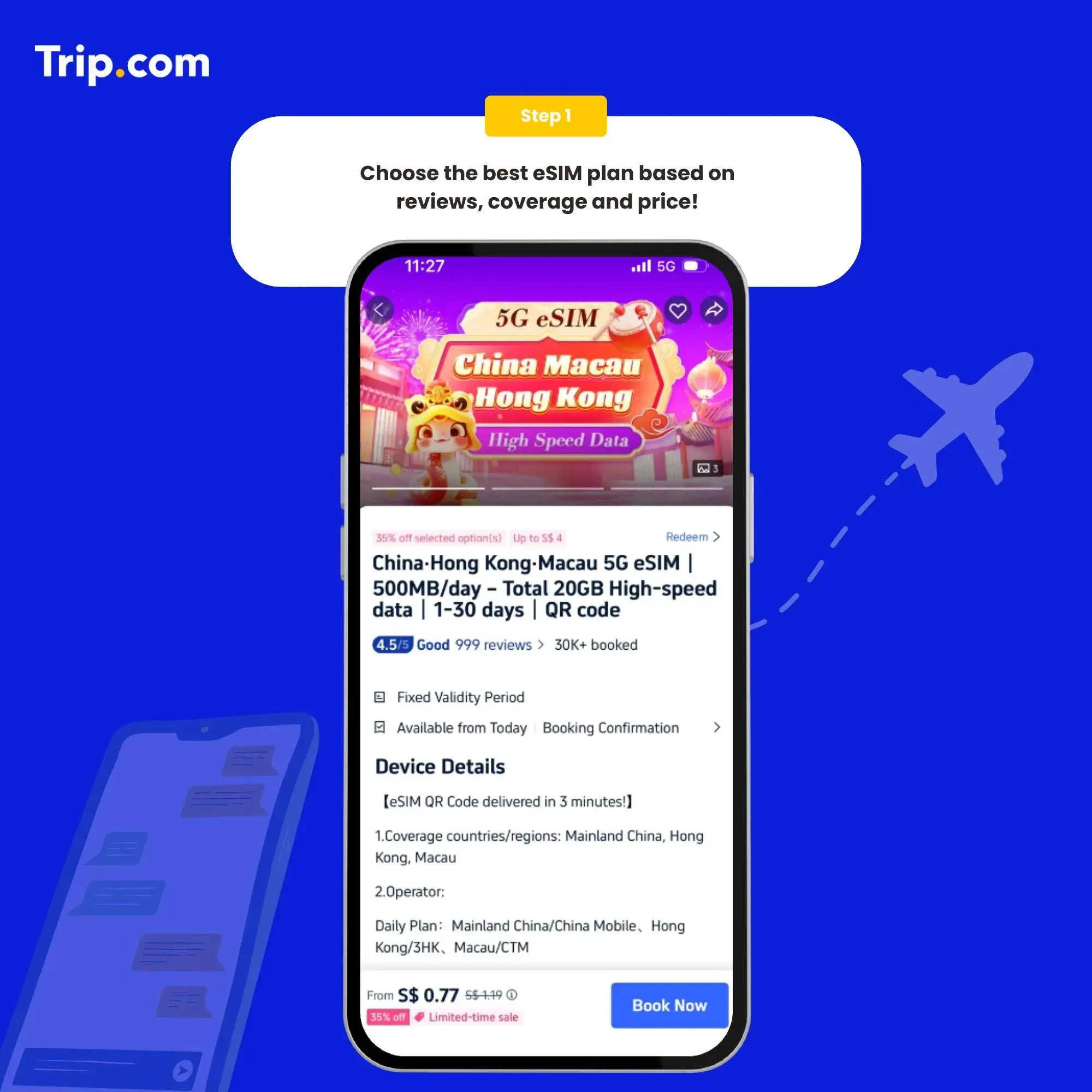
Step 2: Choose eSIM data package
Choose the data you need and number of days.
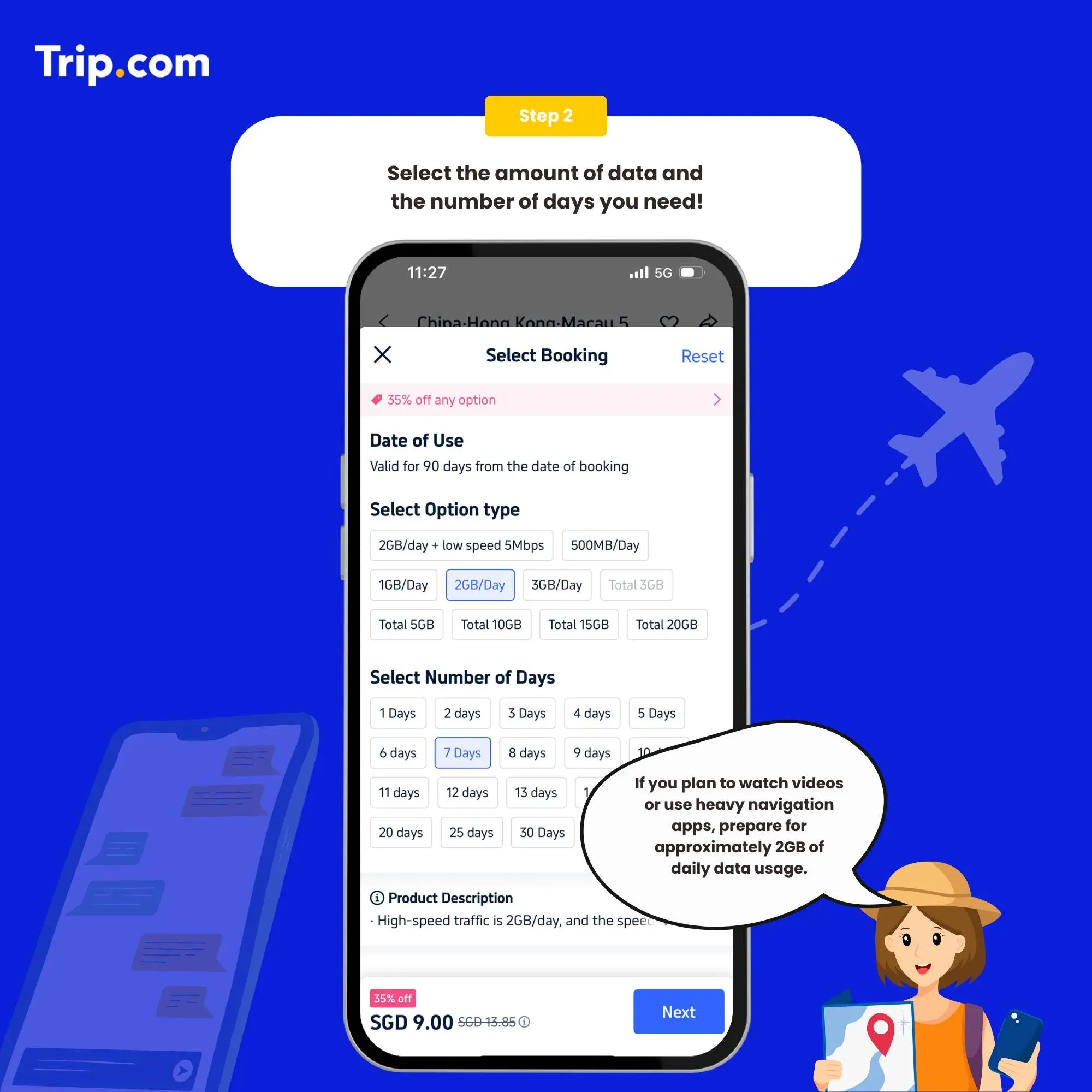
Step 3: Receive a QR activation code
QR code will be displayed in a email. You can scan and install the eSIM profile.
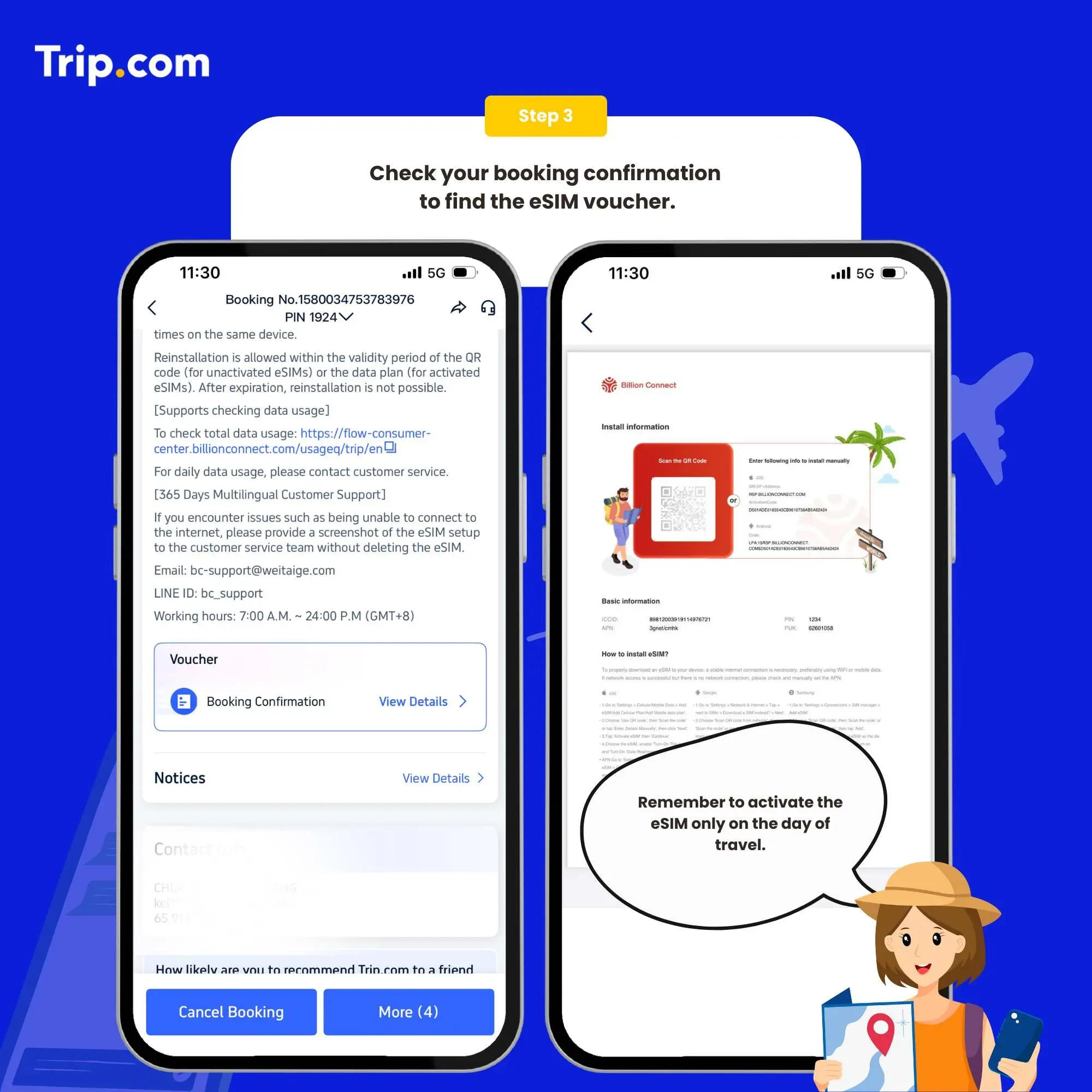
Step 4: Add your eSIM
- Click Settings on your mobile phone and open Cellular (iOS) or SIM Card Management (Android).
- Click to add a Cellular Plan (iOS) or SIM Card (Android), and then agree to download Cellular Plan (iOS) or SIM Card (Android).
- After the download is successful, close the primary card if you already have.
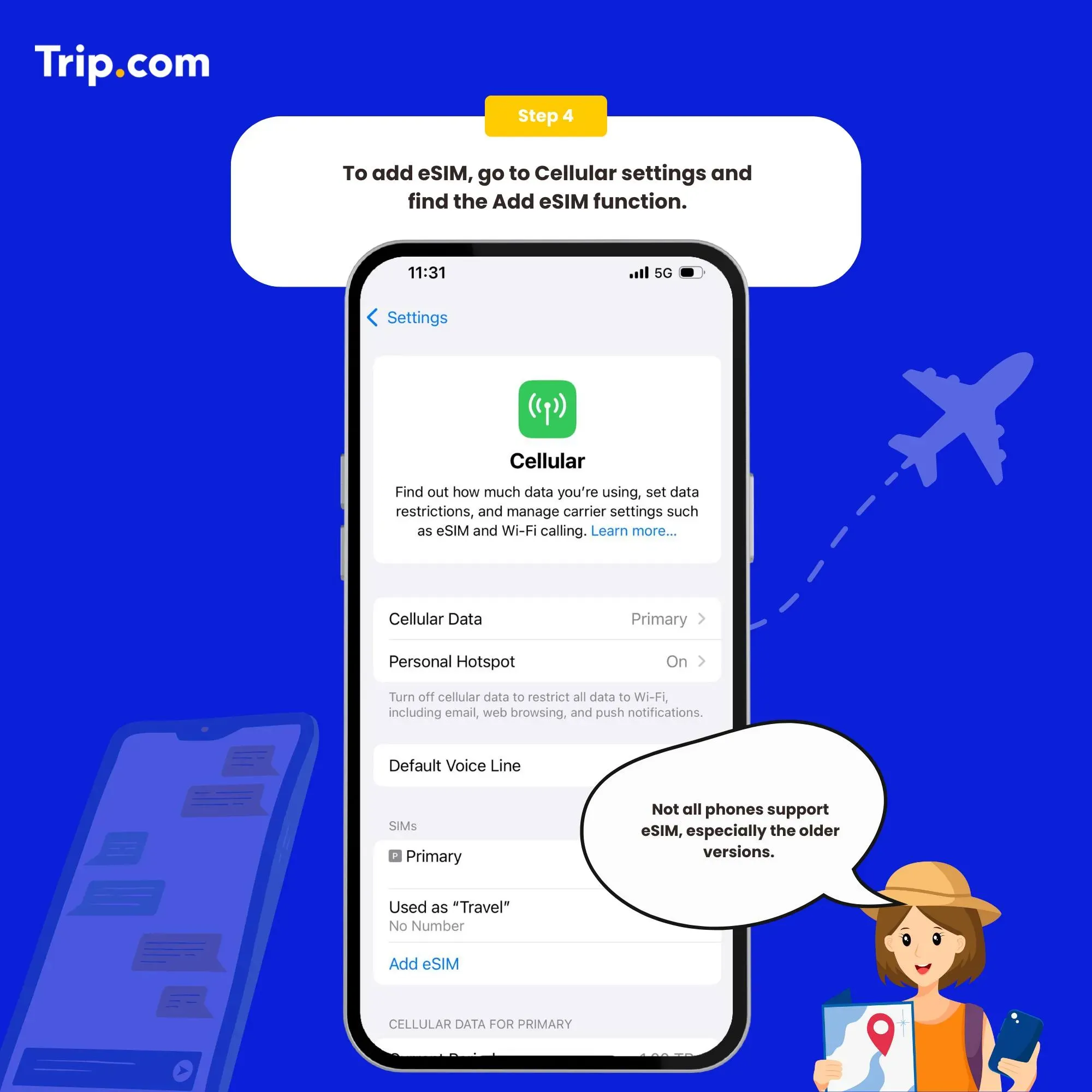
Step 5: Activate your eSIM
Enable the Cellular Plan (iOS) or SIM Card (Android), turn on roaming to connect to the network, and then can surf the Internet normally.
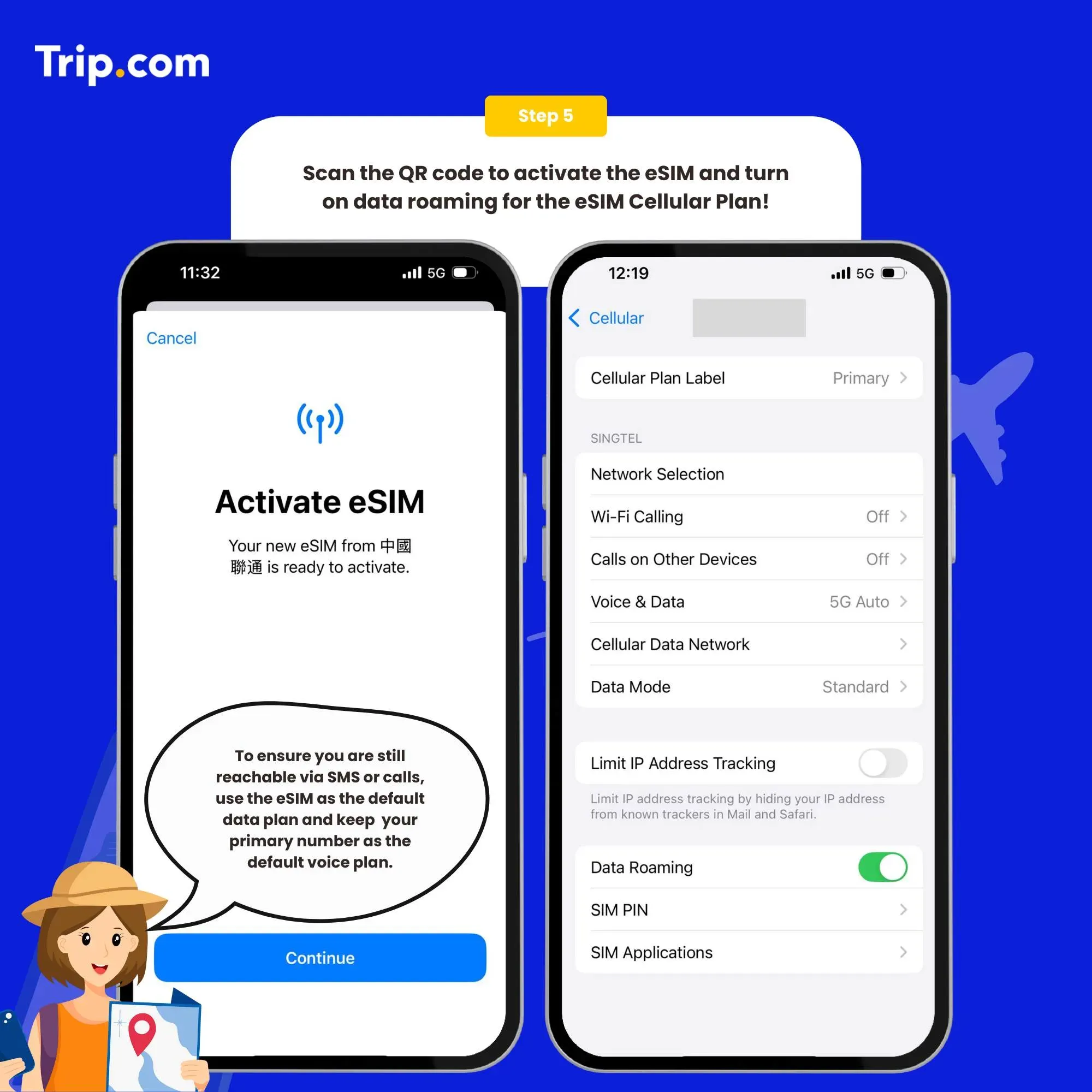
👀Note: If there is no network after enabling, please turn on the airplane mode and then turn off or restart the phone. If your activation fails, contact customer support for the eSIM provider. They can troubleshoot or provision your line remotely to resolve any issues.
Buy Cheap Philippines eSIM Now
How to use your eSIM Philippines?

Once activated, you can manage your Philippines eSIM like any other cellular data line:
- Monitor your data usage in Settings and enable auto-renew if desired
- For dual-SIM devices, select which line to use for data or calls
- Disable data roaming to prevent unwanted roaming charges
- Contact your eSIM provider for plan extensions or account support
Limitations: Unlike physical SIM cards, only one eSIM profile can be active at a time. So dual-SIM standalone and calling is restricted to one line only.
Tips: To save data when roaming, connect to available Wi-Fi hotspots when available or enable data compression in cellular settings.
What are the differences of eSIM, SIM and Wi-Fi?
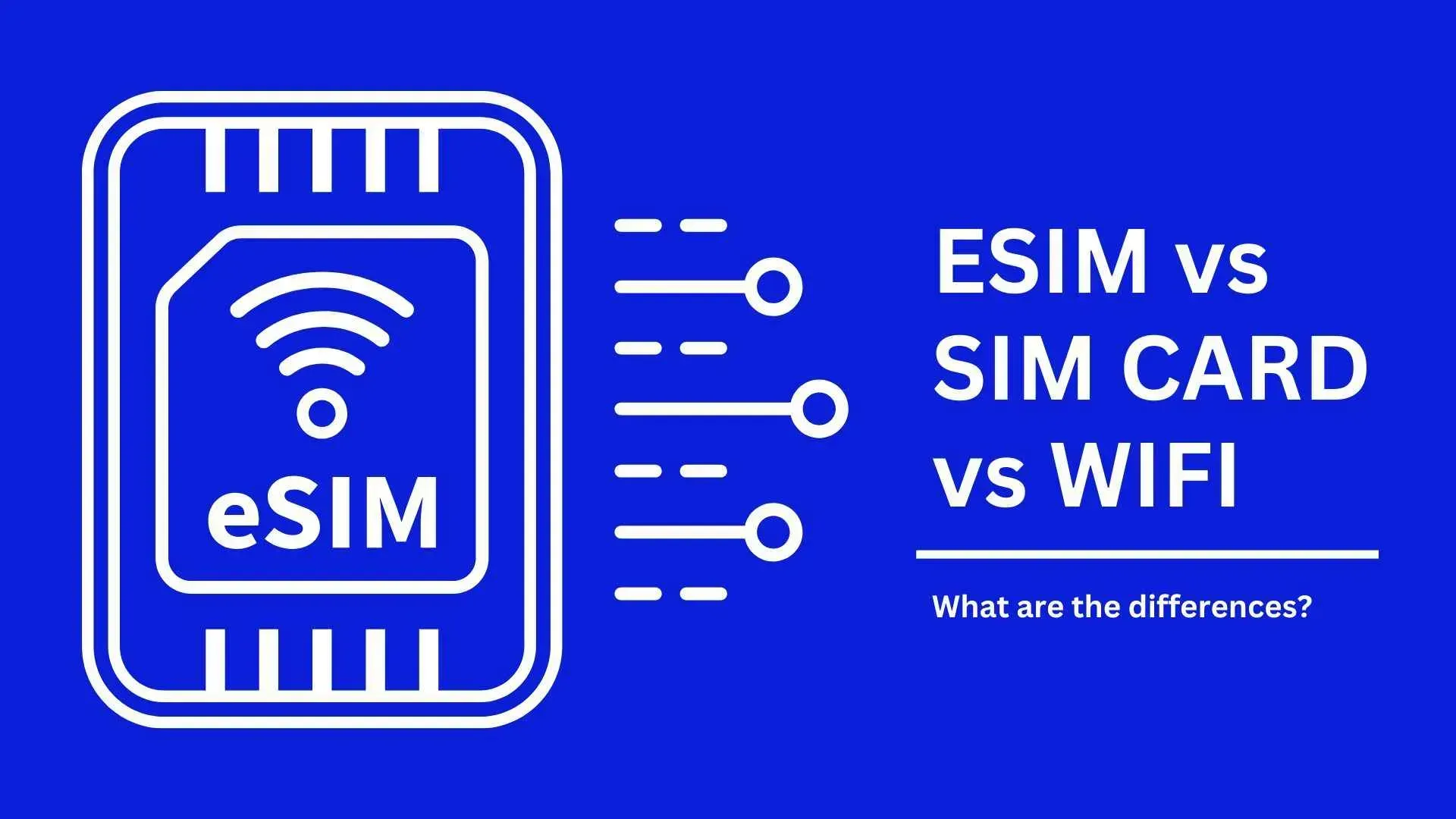
Check the differences of eSIM, SIM and Wi-Fi and find the one that suits you best.
| Feature | eSIM | SIM | Wi-Fi |
| Type | Embedded digital SIM | Physical card | Wireless network |
| Function | Cellular network access | Cellular network access | Internet access |
| Installation | Remote installation | Physically inserted into the device | Requires Wi-Fi adapter and hotspot |
| Flexibility | Can switch networks without physical swap; multiple profiles | Can be physically swapped between devices | Dependent on the local network; used in specific locations covered with Wi-Fi |
In summary, eSIM is ideal for travellers, especially travellers from different countries who need to change multiple networks. SIM card is suitable for general usage with long-term and more extensive data plans. Wi-Fi is used in home, office or public if needing heavy data usage.
What are the benefits of eSIM Philippines?

Switching to an eSIM in the Philippines offers several notable advantages:
The ultimate convenience
Having an eSIM alleviates the inconvenience of purchasing physical SIM cards at every new destination. You don't have to locate a retailer selling SIMs, wait in line, fill out paperwork or pay inflated tourist rates. With an eSIM, you can activate a local data plan remotely within minutes from your phone. Switching plans is equally easy without swapping out cards.
Seamless flexibility
The ability to digitally switch between multiple Philippine operators via eSIM allows for great flexibility. You can activate a Globe plan upon landing in Manila, then change to Smart for better rural connectivity when visiting smaller islands or cities. If you find one carrier's coverage lacking in an area, you can easily activate another eSIM profile. This ensures you always have cellular access.
Surprisingly affordable
Using a local eSIM in the Philippines is also much more cost effective compared to roaming on your regular wireless plan from back home. Both prepaid and postpaid plans from Philippine carriers offer very generous data packages at reasonable rates. For example, you can get 8GB over 15 days on Globe for around $12. With an eSIM, you get low flat rates rather than paying exorbitant roaming fees.
Enhanced security
Unlike physical SIM cards, an eSIM can't easily be removed from your device and used fraudulently. Remote locking and wiping features also allow providers to secure your cellular plan if your phone is lost or stolen. This means you can travel worry-free without fear of someone accessing your personal data from a stolen SIM card.
What are the disadvantages of eSIM Philippines?

Limited providers
Not all mobile providers in the Philippines currently support eSIM. Some smaller or regional providers may not provide eSIM capabilities at all.
Device compatibility
eSIMs require compatible devices, and although most new devices support eSIM, older devices may not support it. This limitation can hinder users who do not have compatible devices.
Set-up process
Unlike physical SIM cards, which can be easily transferred from one device to another, eSIMs are embedded within the device and cannot be physically moved. You may find the set-up process is a little bit more complex than physical SIM cards.
Find the best esim Philippines on Trip.com

Source: Trip Moments
An eSIM is the ultimate connectivity companion for travel in the Philippines. With on-demand activation and great value mobile data on the three leading Filipino networks, eSIM lets you skip the SIM card hunt when you land in Manila, Boracay or Cebu.
You'll stay conveniently connected while freeing up that SIM slot for a local physical card too. Whether you need Google Maps to get around seaside towns or Facebook uploads from picturesque beaches, the best eSIM Philippines has your mobile data needs covered.


 3712 booked
3712 booked


