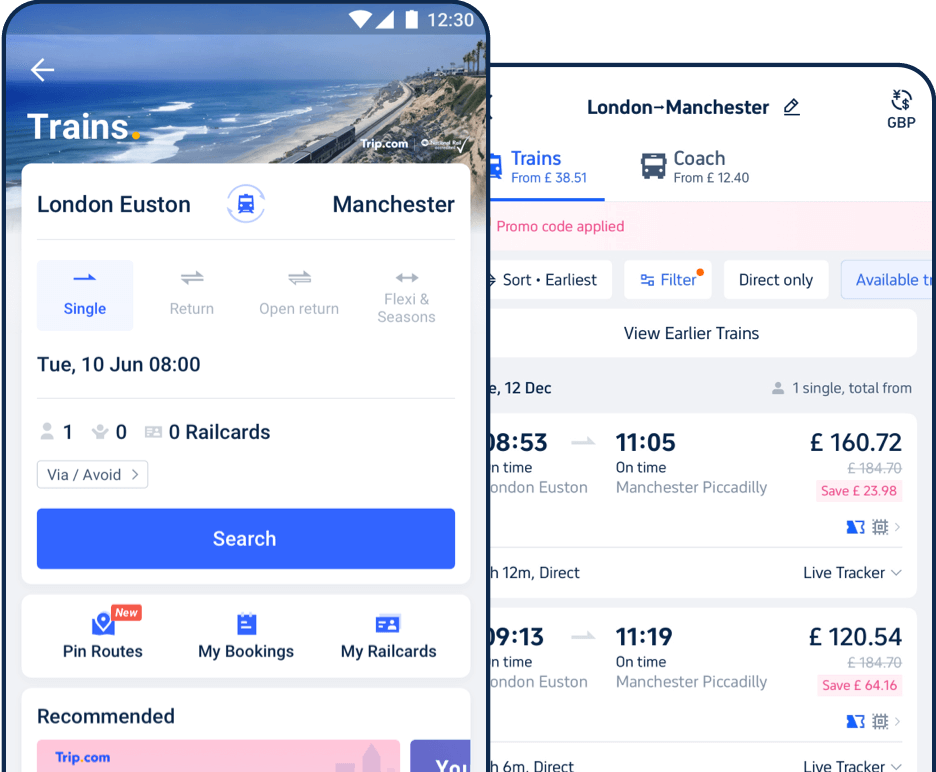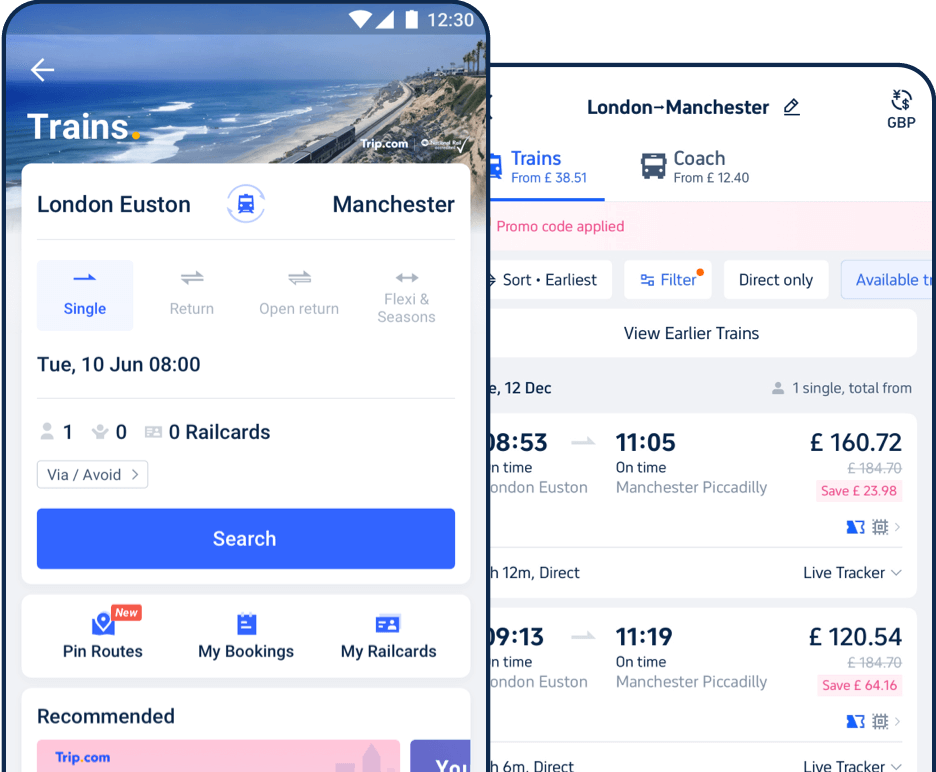Make Your Train Journey Cheaper
Travelling by train in the UK is an unforgettable experience. With multiple companies offering services across the country, we understand it can be confusing to compare prices and find the best deals. Trip.com is here to help you compare the different service providers and find the cheapest and fastest routes for your journey.
Plan your UK Rail Journey with Trip.com
Planning a UK rail journey has never been easier. With Trip.com, you can book your train tickets and plan your trip almost in any place in the UK. Here's how:
Step 1: Enter your departure and arrival stations in the search box at the top of the page. If you're not sure which station to choose, just select a city, and we'll do the rest.
Step 2: Select your travel date, and add the return date as you like.
Step 3: Select the number of passengers for your trip.
Step 4: If you have an applicable Railcard, add it.
Step 5: Select the search button.
We'll show you the most suitable tickets for your journey, with the cheapest and fastest routes highlighted. If you're happy with it, select "Book" to complete your rail plan.